Variag user interface
Variag is a security services company. The application is used to remotely monitor your apartment, office, or any other place:
By using scrolling for navigation, I’ve managed to use few screens for many functions. The place’s screen has the alarm button, a list of the guarded zones with statuses and live camera views, an event log.
When a user monitors up to three places, they switch between them by flicking in the top panel.
Those who have many places, use search with filters to navigate them:
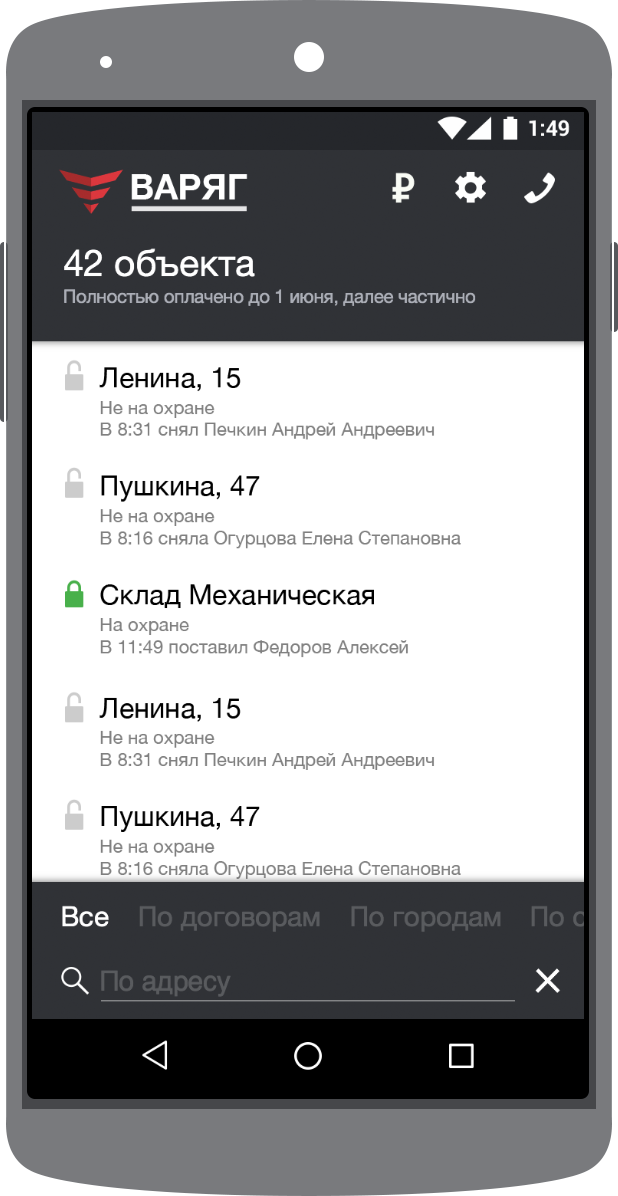
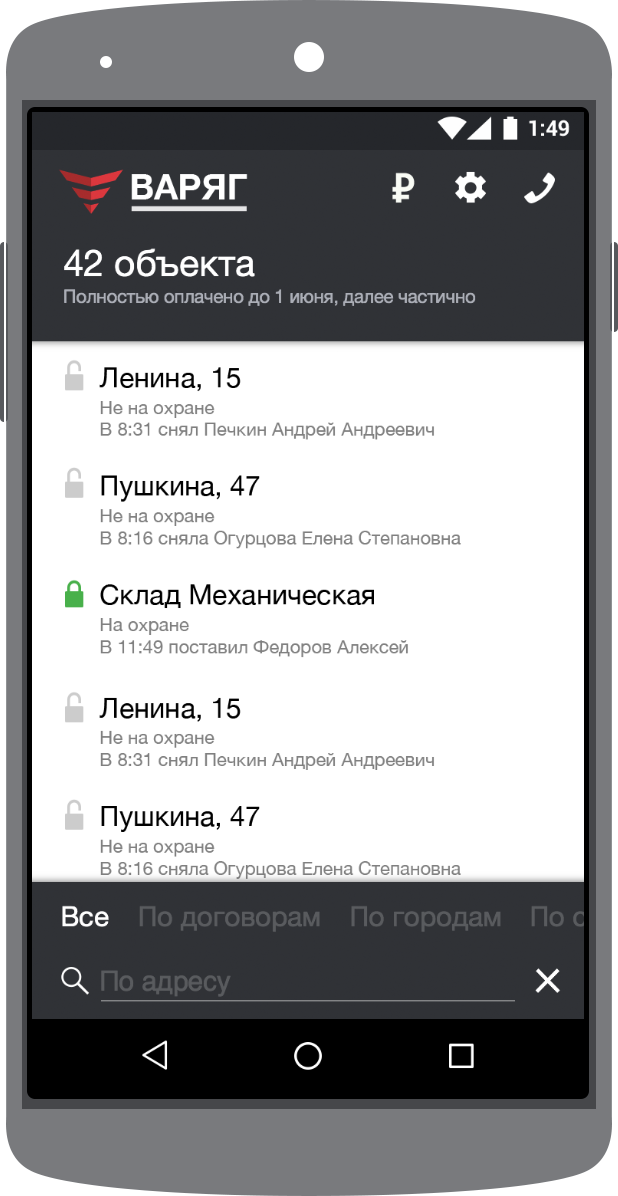
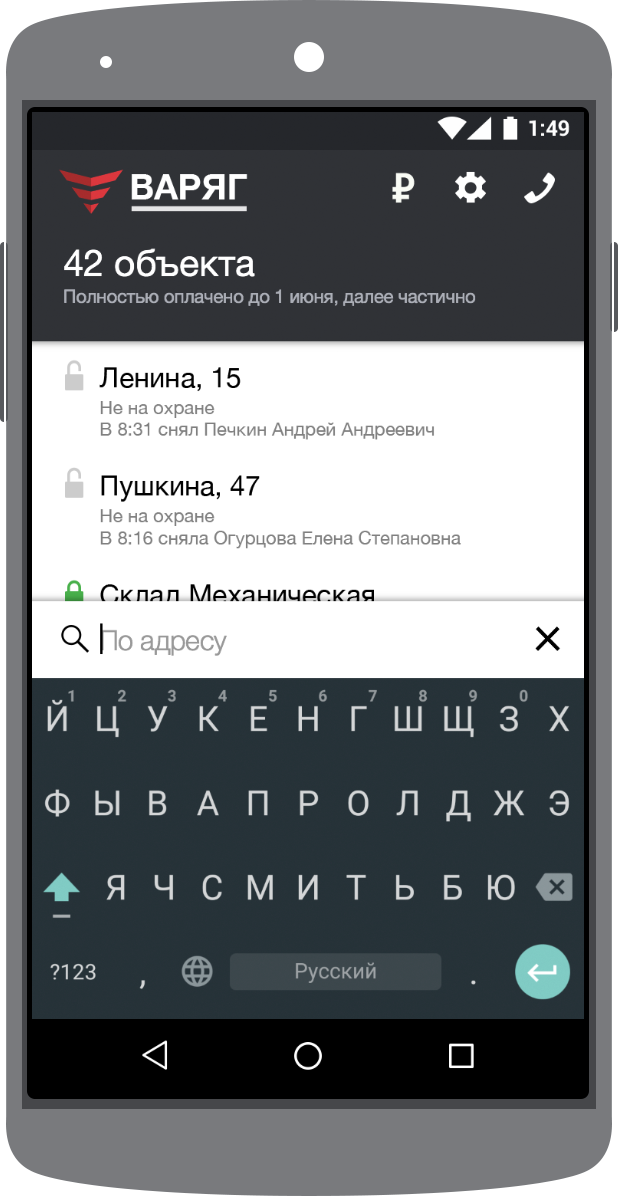
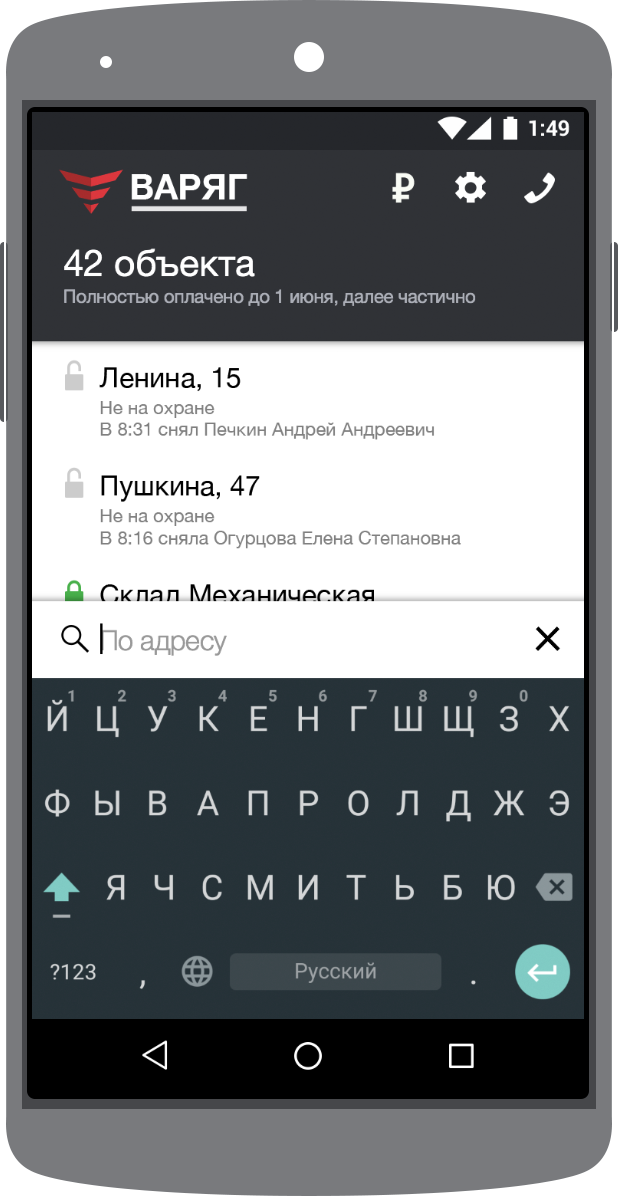
The phone icon on top is for calling the operator on duty, just in case.
The rights of the employees or family members who can access the place are set right in the application:
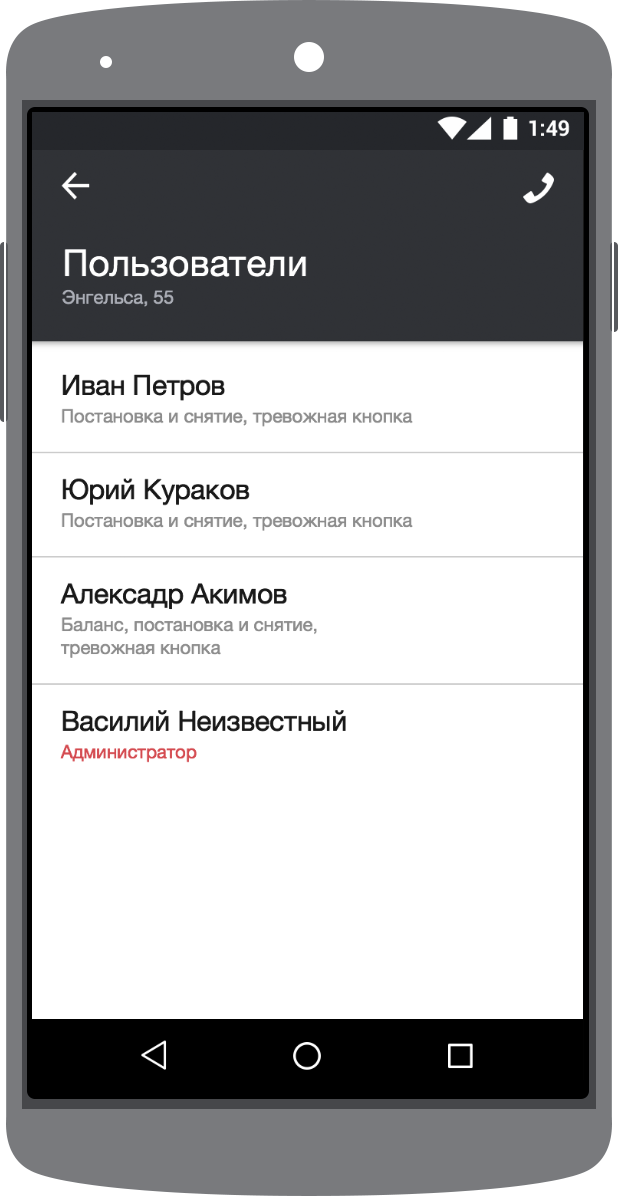
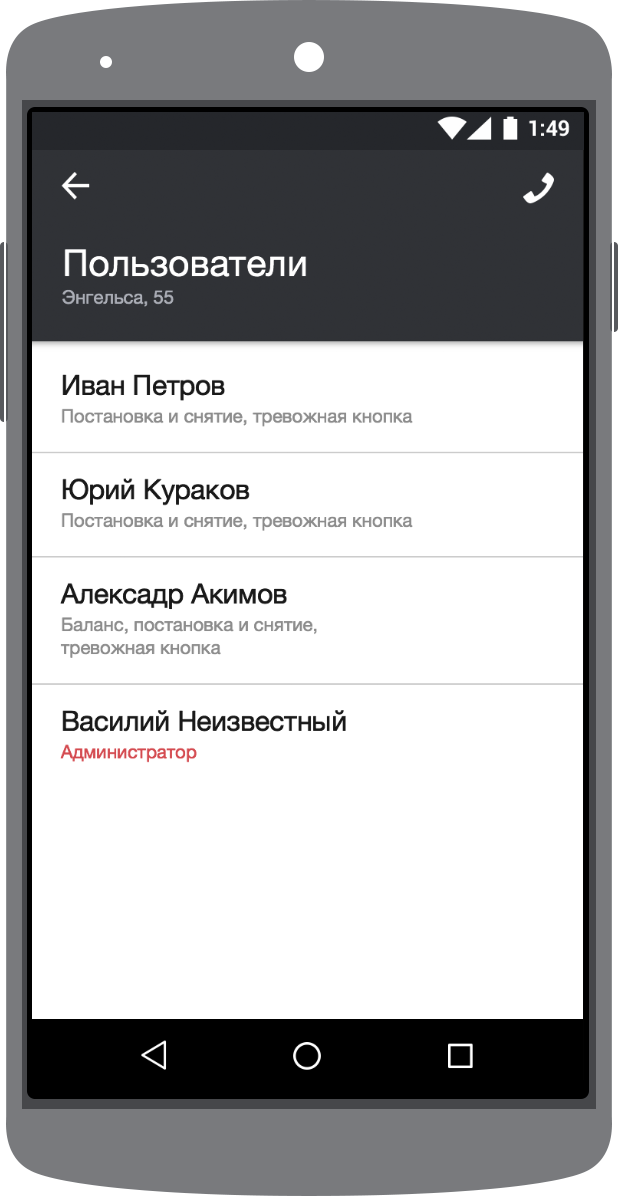
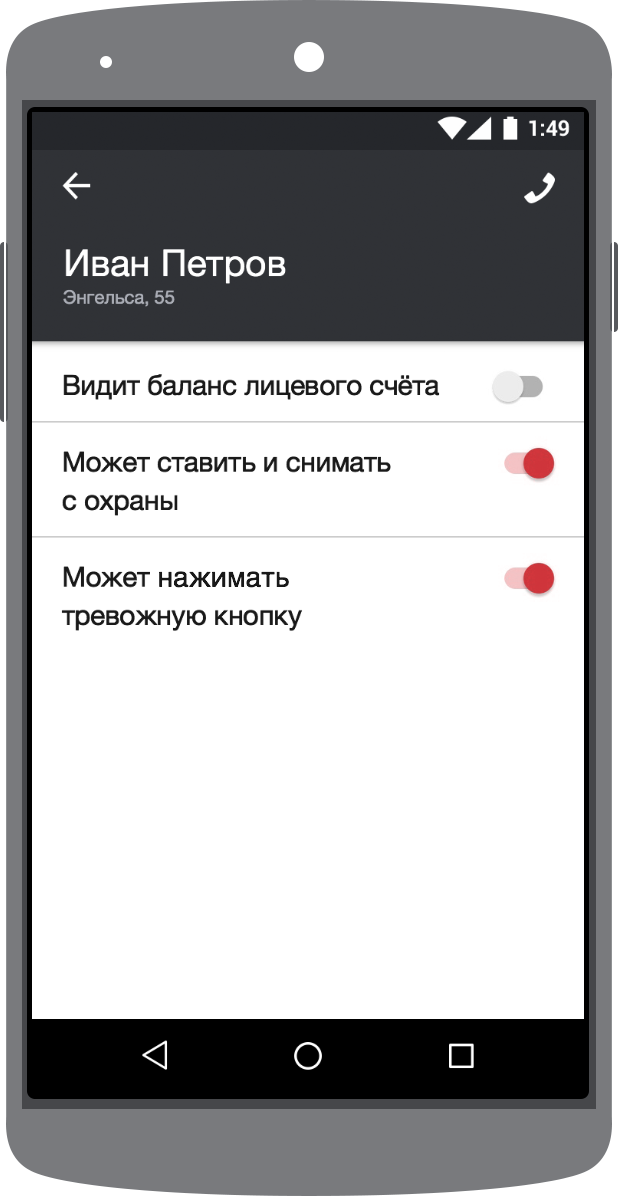
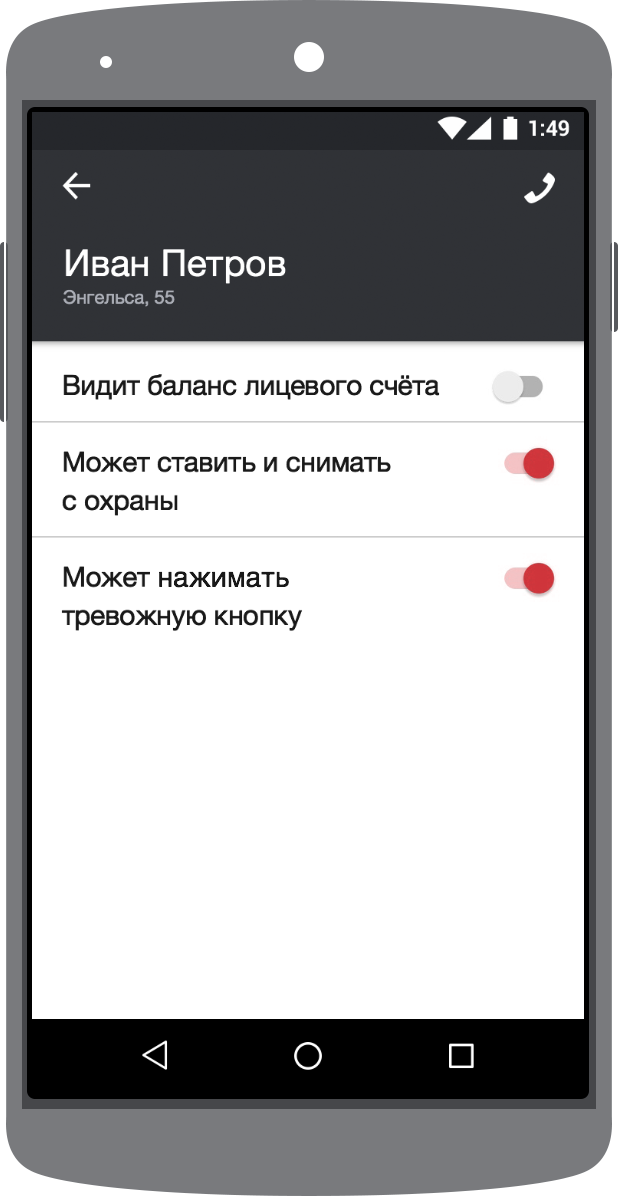
The application is also used to pay the bills:
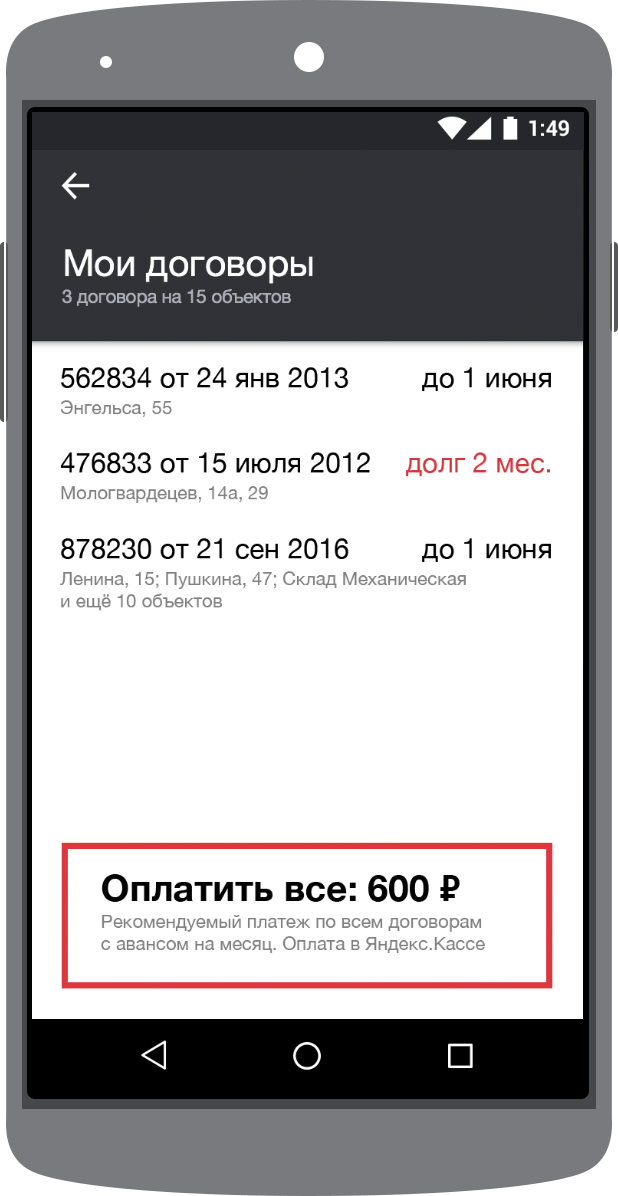
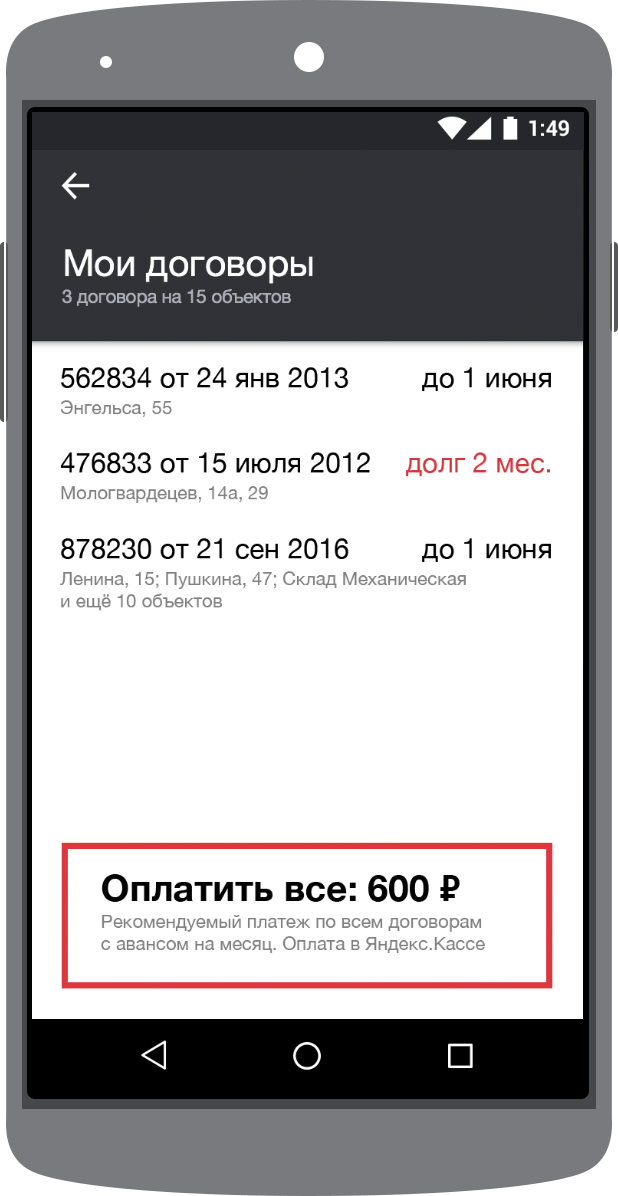
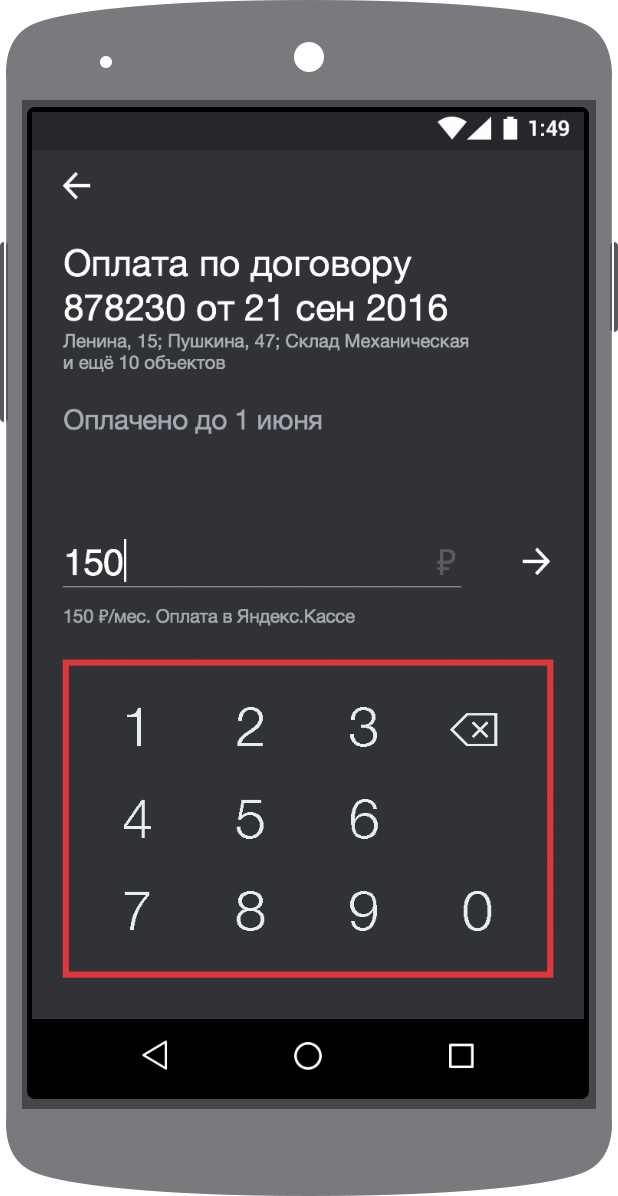
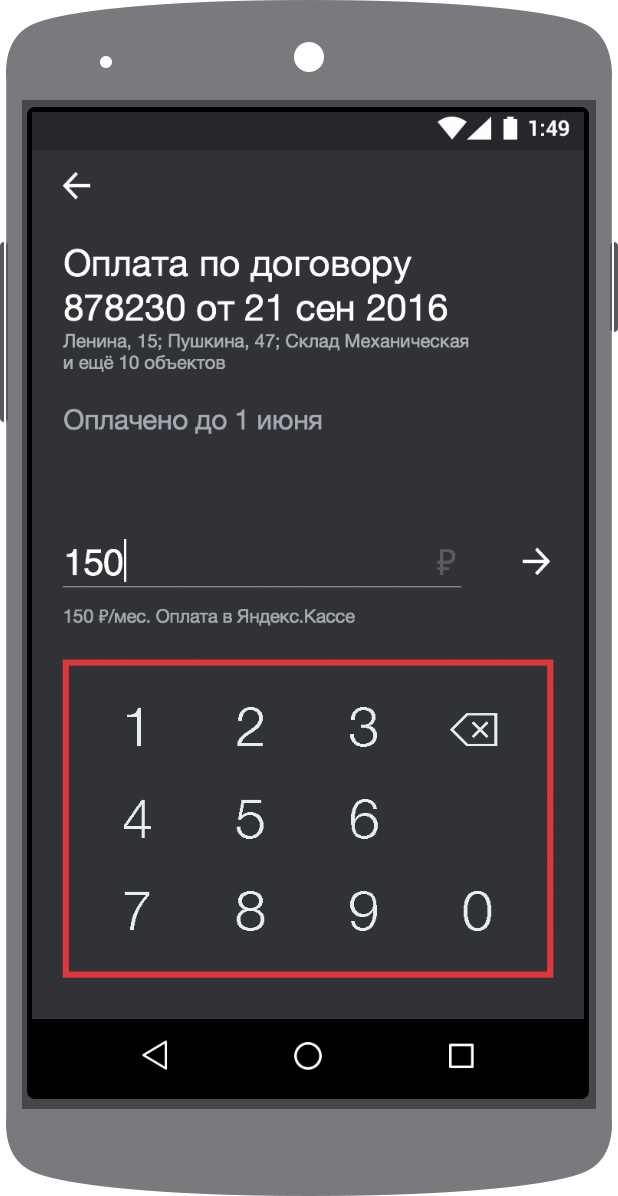
On the left screen, the user selects a contract to pay for. On the right, they enter the amount and pay. Most users have only one contract and don’t see the first screen at all.
About two dozen screens were designed for the application in total. That includes the initial setup, toggling the protection of individual zones, informing the user about the actions taken after a violation has been detected, company news and settings.
The application is styled in accordance with Variag’s corporate style and with Android platform traditions in mind.
