UAZ Configurator
I completely rethought the vehicle configurator for UAZ:
Not a rocket science
Anyone who has ever tried to customize a car on the Internet feels the pain just seeing the word “configurator”: it’s usually a jumble of options with “selling” names combined into incomprehensible packages with inexplicable interdependencies.
The new UAZ configurator is an interactive page with a visual description of your future car. Here you can explore it, familiarize with the standard versions and customize everything for yourself:

All features are named with clear Russian words. When necessary, the utility is explained by an illustration or a video right here.
Upgrading without obstacles
Labels describe the car and seduce with more advanced options:

Changing the color, trying different finishes, and learning about the features is fun, even if at first it seems that you do not need any of this. Instead of the struggle with the interface, the customer is offered an exciting game that helps to discover and come to wanting UAZ.
Some options are not available separately — you need to upgrade to a more advanced version. Conventional configurators in such cases seem to resist your choice: “If you want velour rugs, you’ll need a more powerful engine, maybe, you can do without them?”, and often this is not clear beforehand. Here, you see right away if you need to change the version:

Upgrade happens without unnecessary questions since that’s what you want. But it’s easy to change your mind too, because there’s an Undo button:

No pressure
Traditional car websites are organized formally: there are models, a configurator, “cars in stock”, “loan programs”, promotions, a test drive. If I want to buy a car with a loan, preferably with a promotional discount, and out of stock, having configured it on the website — but take a test drive first — where do I click?
Here, everything is cleverly combined. As soon as the customer steps away from one of the six pre-configured versions, a panel showing the parameters and price of the selected car appears at the bottom:
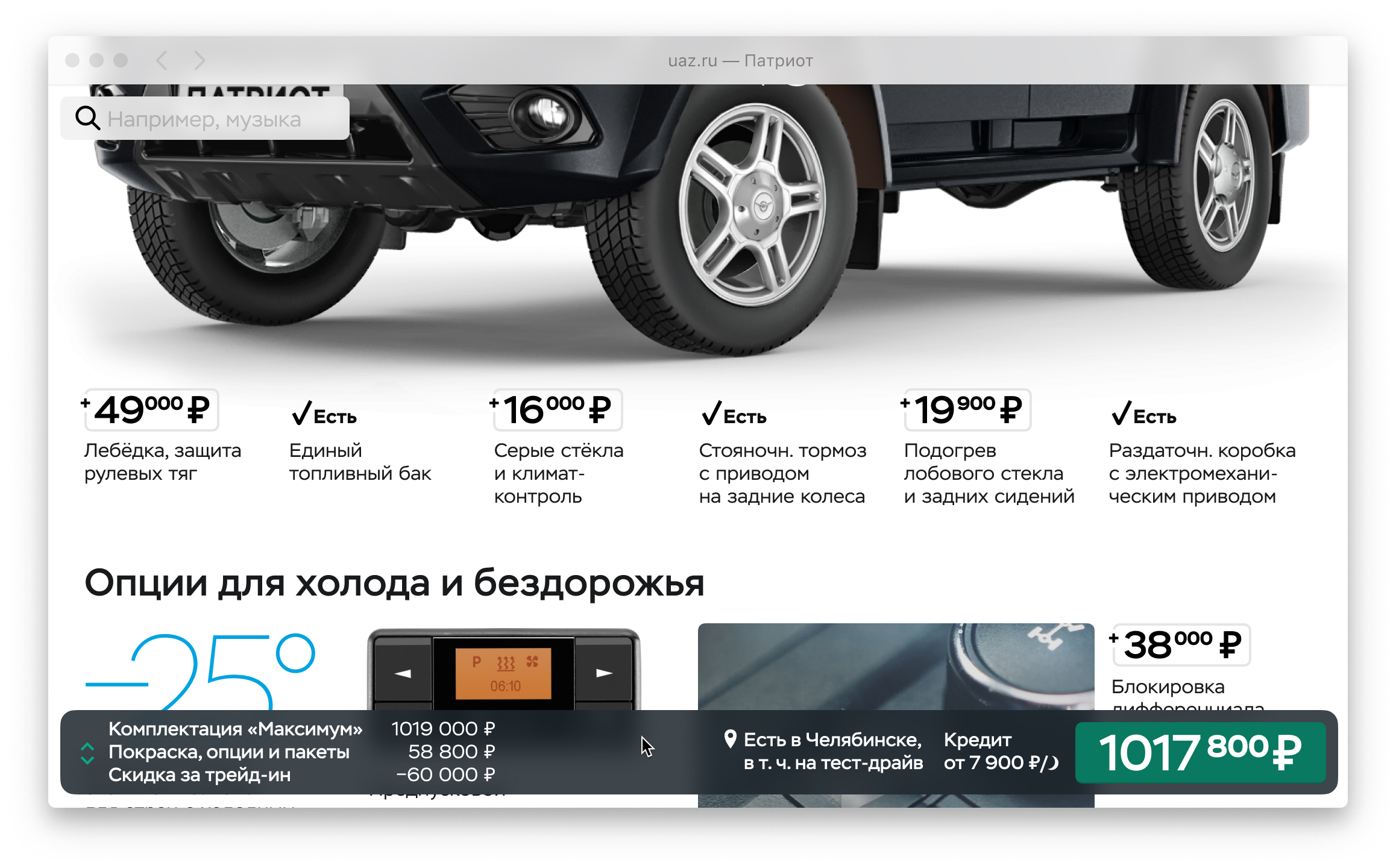
You immediately see whether the car is in stock. Similar configurations and neighboring cities are taken into account: if you live in Chelyabinsk, it is easier to get a new car from Ekaterinburg (2-hour drive) than to wait for three months for it to be manufactured.
The panel can be expanded for detailed calculations:
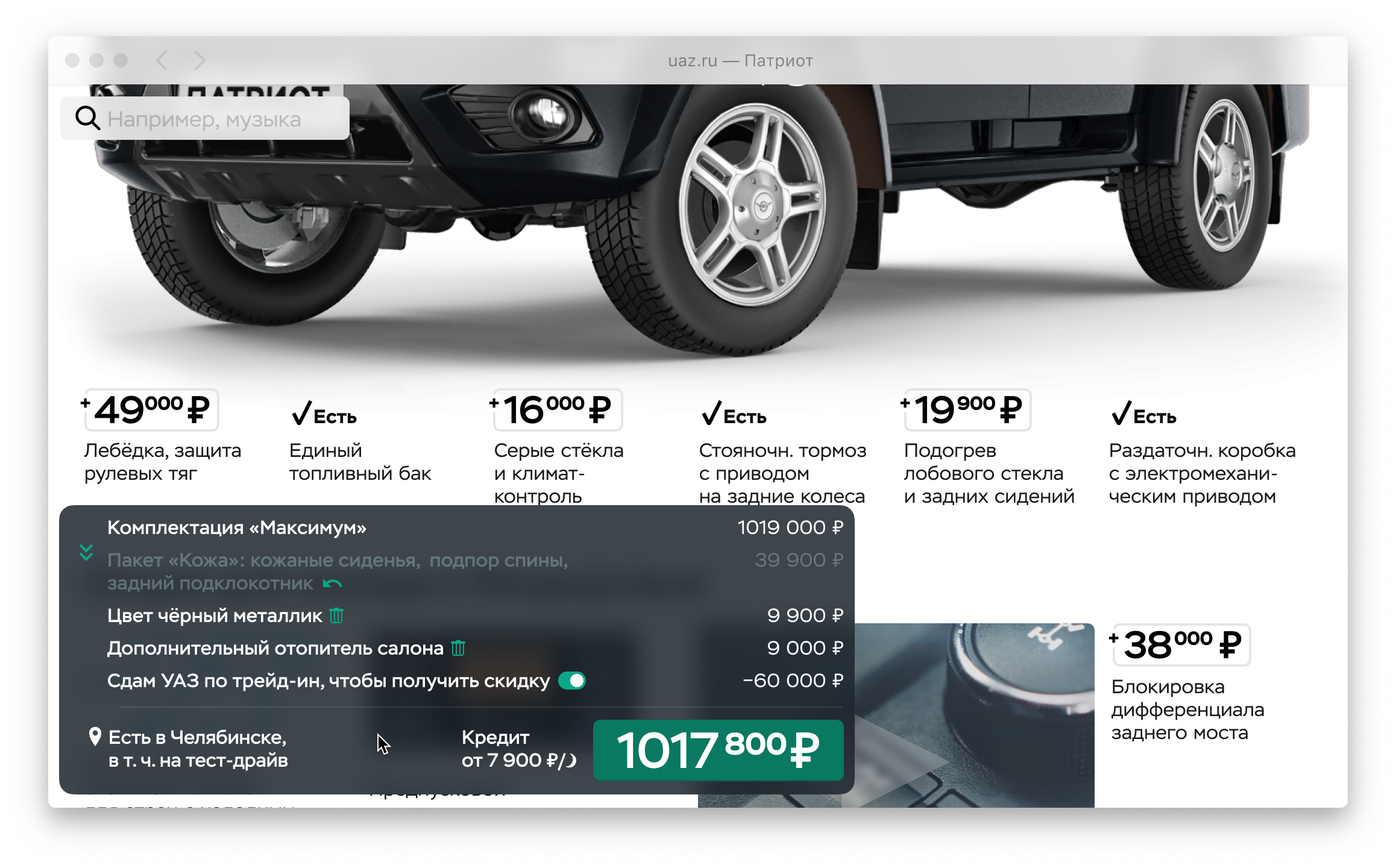
Here, all the selected options are shown as a linear list, so you can make sure you haven’t forgotten anything or remove something if the price is too high. Trade-in, loan, promotions, and other purchase conditions affect the price as well as the options, so they are also displayed here.
The button will save the configuration and offer to sign up for a test drive. The manager will receive the client’s details and the selected configuration to better prepare for the appointment.
The goal of the page is to help the buyer to see the value of different features, so it is designed for relaxed study. But if you need to quickly find a specific option, there is search:
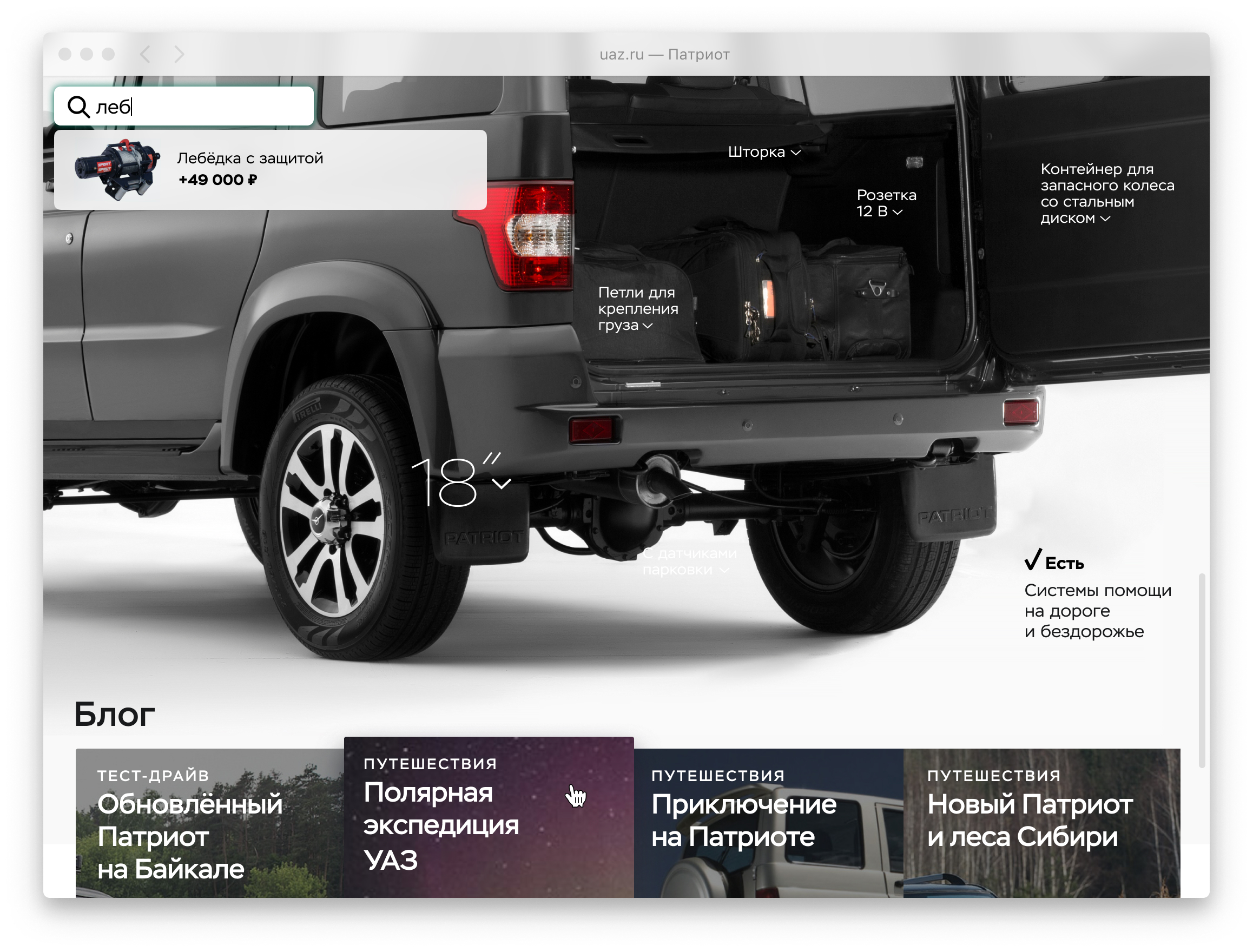
There are links to the official blog at the end of the page.
It’s okay if the customer is diverted to reading — the configuration process continues in the article itself:
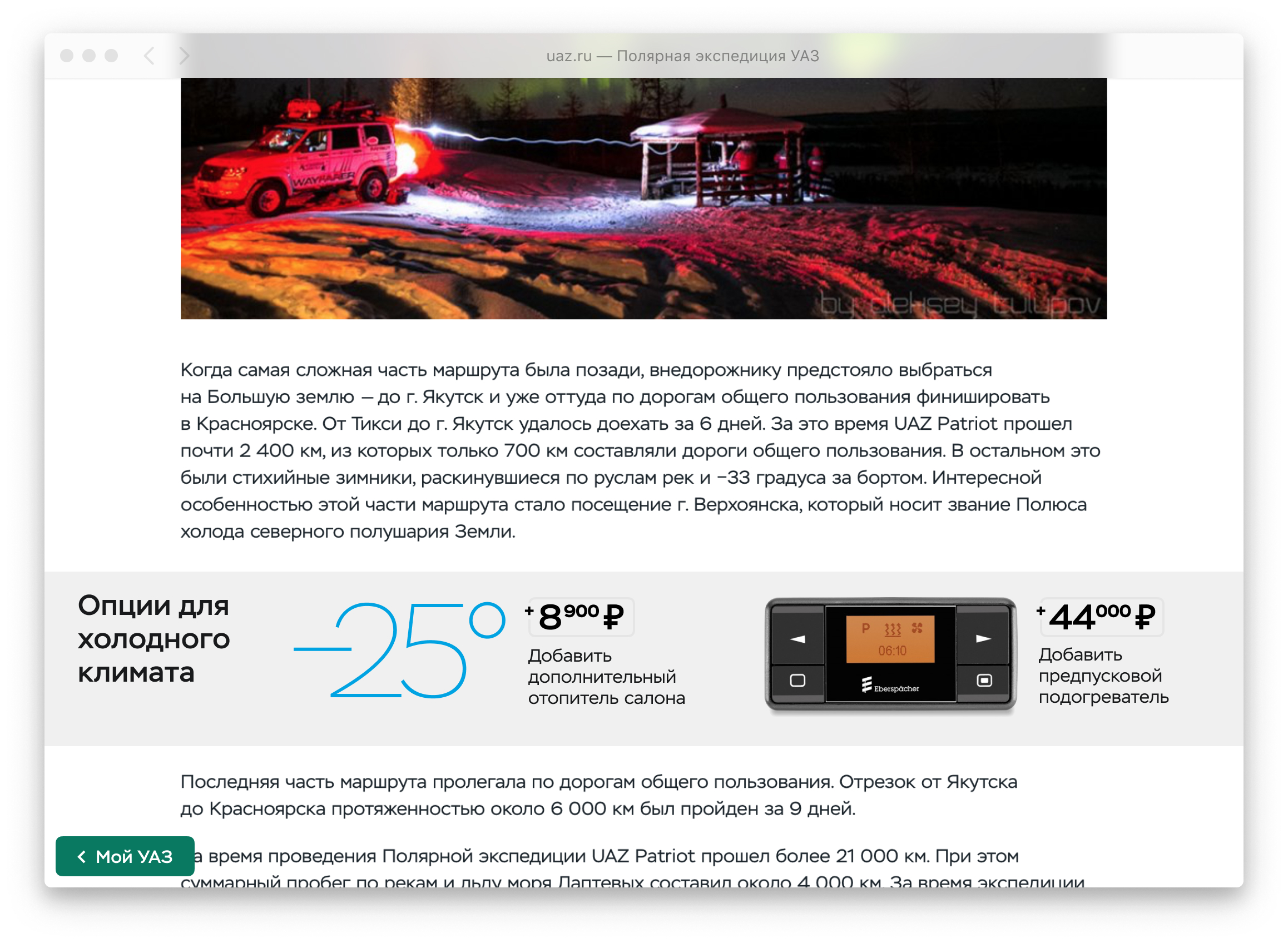
Reading about the polar expedition, you can add, say, an additional cabin heater to your configuration. The floating button remains at hand on any page and leads back to your car’s page.
I analyzed all existing standard and special versions, configurations, options, packages, and their interdependencies, as well as the different ways to buy UAZ, so now customers don’t have to.
Ilya Birman
Art director and designer
Made for ZBRSK in six weeks from January 22nd till March 14th, 2018