Rename layer in Photoshop CS6
In previous versions of Photoshop I’ve always set up F2 to open Layer Options dialog. The layer name field was focused by default, so that’s how I renamed layers.
For mysterious reasons in CS6 Adobe has removed Layer Options from the list of things for which you could use a keyboard shortcuts. I was upset. I had to use mouse to rename layer (which takes ages). And why on Earth out of all things would they remove this from the infinite list of configurable shortcuts?
I was almost going to file a bug report, but found a new Rename Layer... item in the Layer menu. Of course it is listed in configurable menu shortcut list, so now I have F2 as a shortcut for it:
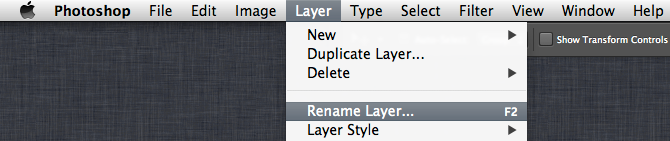
I found out that Layer Options were removed from the keyboard setup because the very dialog was removed from Photoshop altogether. That makes sense now that you rename layer with a dedicated command and select its color from a popup menu.
So if you had the same problem, now you don’t. And if you haven’t bothered to set up a shortcut to rename a layer, it’s about time to do it: it will save you tons of time.