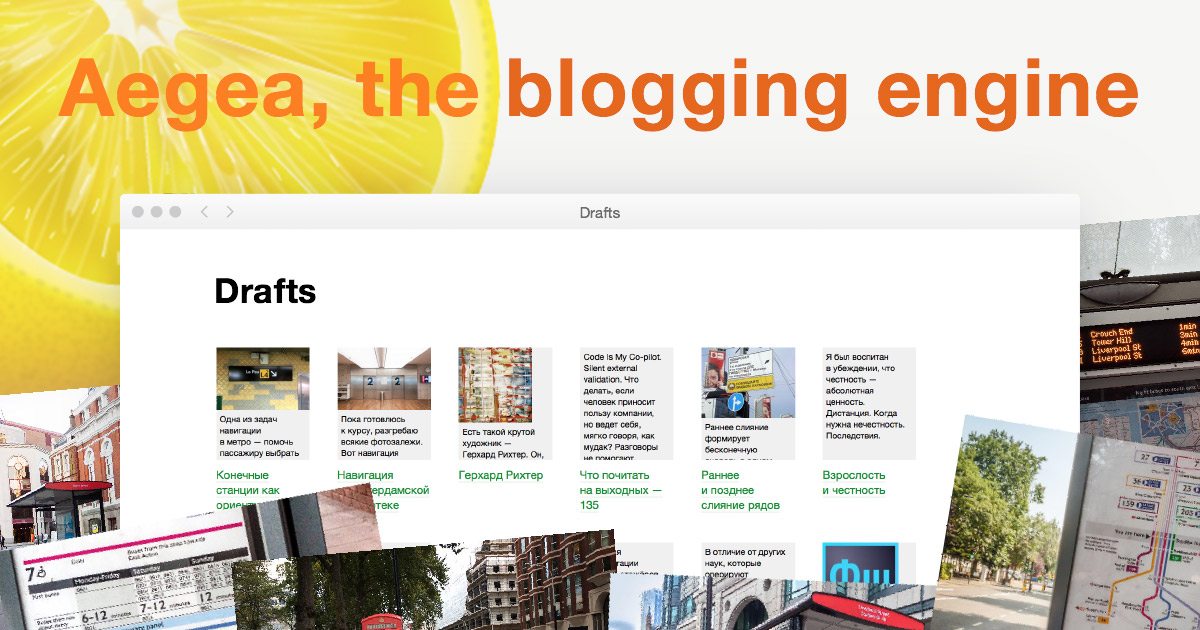Aegea 2.6 released
Aegea 2.6 has been released. Aegea is a great blogging engine.
What’s new:
- Continuous autosaving of form data in post editors. Data is being saved locally in the browser. If the browser or the OS crashes, when you open the editor again, your latest changes will be there. If you edit the post from another device and save the changes to server, the most recent server version will open.
- The new search finds more relevant posts, works faster and formats the results in a better way. It will not show the full posts, but just the fragments with the search query. If the found post contains images, it will show their thumbnails for quicker identification. For example, try searching “street” in this blog.
- It’s now easier to set a post’s cover image for social networks. Just drag an image into the editor’s page. If you drop in onto the Text field, if will be inserted in text, but if you drop it outside the Text field, it will just get added to the post. Social networks will see it as part of the post, but it will not get displayed in its text.
- Improved database migration from older versions.
- Multiple other small improvements.
An engine is a program that runs on the blogger’s website. It provides the writing tools to the author, shows the posts to the readers and lets them write comments. Medium.com (or similar) is simpler, but they can shut down and take all your posts offline. With an engine, the blog runs on your own website and you have access to the files and the database (you don’t have to deal with the files or the database, but you own all the data).
I want most people to have access to personal blogging in this way. That’s why it uses the most easily available platform: PHP with MySQL.
Aegea powers this and many other blogs. Among my favourites:
- Death by Passive Voice, on writing, by Max Bears
- Daniel Lesden blog, on music production, by Daniel Lesden.
With Aegea, you can use the built-in neutral theme or customise it however you like (this blog is an example). Be flexible with comments: allow and disallow them globally or per post. Refine posts using Drafts. Add images, videos, audio or code to illustrate your point. Organise your writing with tags.
Designers, writers, musicians and software developers use Aegea to show their work, communicate and spread knowledge. They love it because it’s simple and fast yet does everything they need. Aegea is free for personal use and paid for business use.
Learn more and get Aegea at blogengine.me.