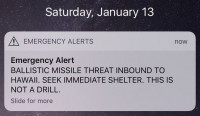Group characters in password input fields
When you enter a password, Terminal does not show anything:
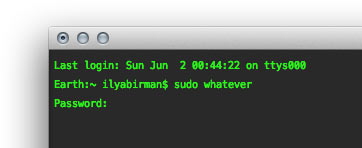
This is bad as you get no feedback from the computer.
Displaying a bullet for each character is much better:
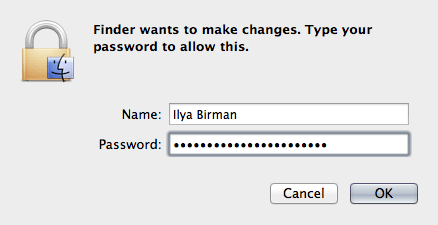
No one can see your password, but you can be sure that your input is being received by the system.
But if you password is long and you want to count the bullets to make sure you have entered all the characters, this display may give you a hard time. In most cases if you are unsure it is easier to just erase everything and enter the password again.
This can be improved by grouping the characters visually:
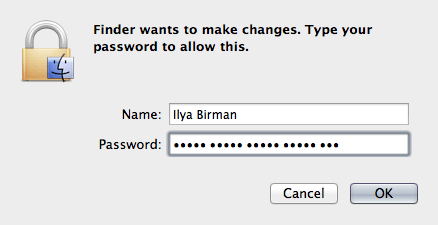
Now it is obvious that the password is 23 characters long. If you password is 24, then you have missed a character.
Alternative design:
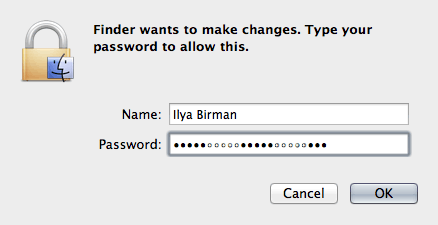
If this is used ubiquitously, users will think of their passwords as of groups of terms, which will possibly not only make them easier to enter, but also easier to remember.