Group checkbox setting
Say you have an interface with a column of checkboxes.
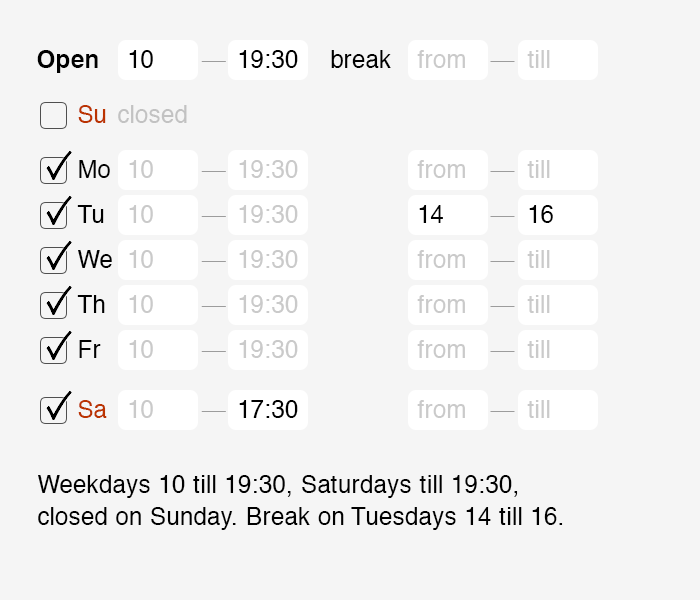
It’s a good idea to simplify toggling of multiple checkboxes. When I press the mouse button on a checkbox and move the pointer vertically while still holding the button, all checkboxes that I’ve crossed this way should switch to the same state.
The “same state” requirement is important. If the first checkbox that I’ve pressed was turned on, all the rest should also turn on, not invert their state (as they would if I just clicked them one by one). If you have Photoshop in front of you, check out how the “eye” icons work in the Layers palette. That’s how it should be.
There’s a nuance. The standard checkbox turns on when you release, not press the mouse button. Moreover, if you press on the checkbox, then move the pointer away and release somewhere else, the standard checkbox would not toggle. To implement the behaviour described above, you’d have to change this and toggle the checkbox immediately on pressing. Usually it shouldn’t be an issue. But if the change of the checkbox’s state affects something else, maybe the change should be applied only after releasing the mouse button.
