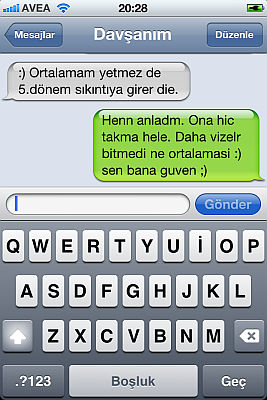Insert a photo into a mail message before iOS 6
Some people are excited about the addition of this “Insert Photo or Video” thing in Mail app in the coming iOS 6:
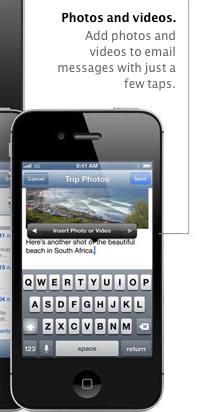
Many think that today (in iOS 5 or earlier) you have to start by picking a picture or video, then select email from the action menu. Someone even complained that several times he found himself in a situation, where he had composed a message and was going to attach a picture and only then remembered that he had to start from the Photos app and do it all again.
Well, you don’t have to start from Photos app. To insert a photo or video to an email that you are composing, go to Photos app, find a photo you want to insert, press and hold, tap Copy, then go back to your mail, tap where you want to paste it, tap Paste.
Many will like the iOS 6 way better, but it’s not true that you cannot add a photo to an email in the earlier iOSes. But it was true before “Cut, Copy and Paste” was added in iOS 3.