User interface for Mimic 2.0
A web application’s front end (what the user sees) and back end (what happens on a remote server) are often developed separately. If the back end of some feature is not ready yet, the front-end developer is very limited in what they can do.
I’ve designed the user interface for Mimic 2.0, a web developer tool for mocking server responses in a browser. With Mimic, you can develop as if the server was alive. It’s very easy to set up a simple mock. Say, you want to pretend the server responds with a line of JSON:
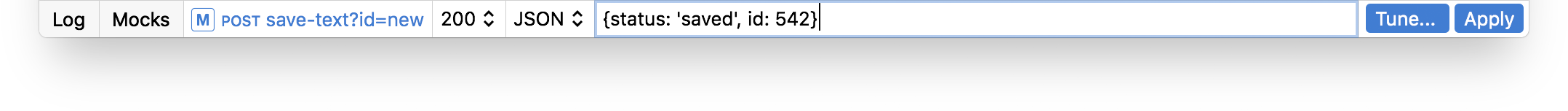
It lets you set up very advanced mocks, adjusting HTTP headers, timeouts and what not:
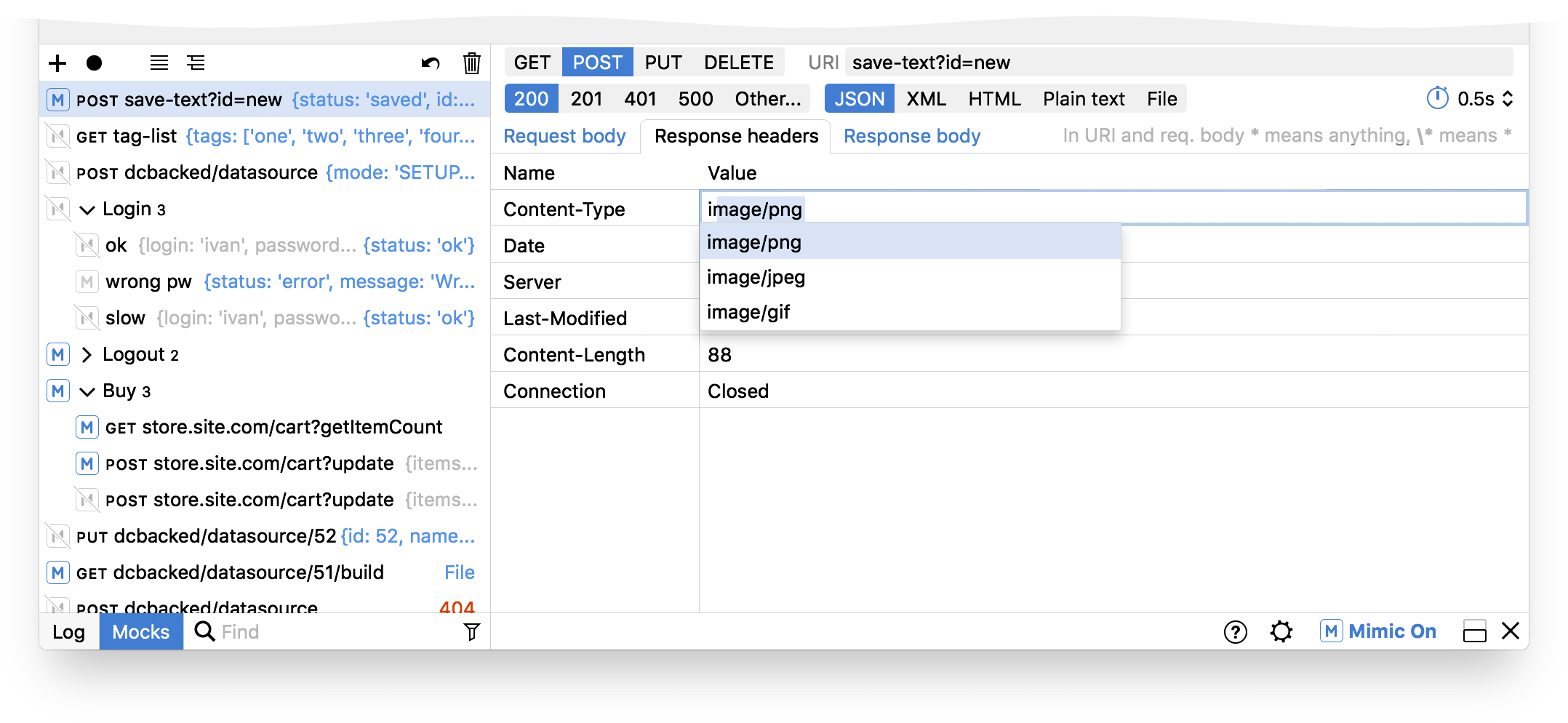
The great thing about Mimic is that you don’t need to set up a local server and change request URIs in your application. It works with the existing applications as they are, right in the browser. And you don’t even need to install browser extensions: you just link one script to your application and that’s it.
Read more about the user interface on the project page.
