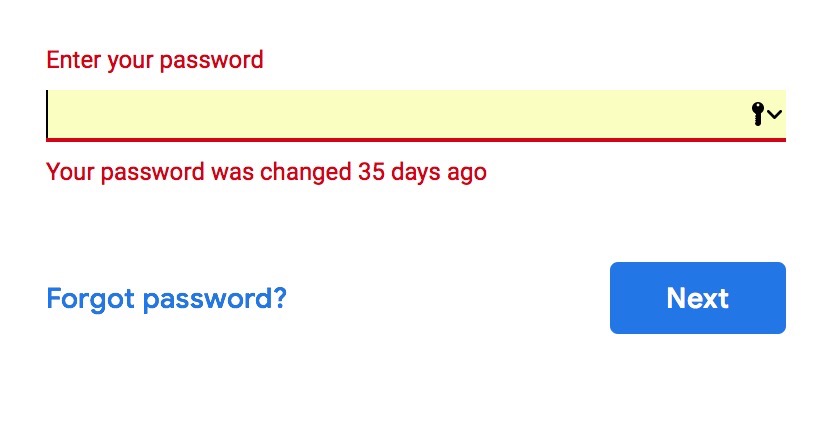Resizing Mac Windows
If you start dragging a window’s border, the window will start to resize horizontally or vertically in that direction. And with the Option key pressed, it will resize symmetrically in the opposite direction as well (like in Photoshop, yes).
If you start dragging a window’s corner, the window will start to resize both horizontally and vertically in that direction. And with the Option key pressed, it will resize symmetrically in all directions.
If you double click a window’s border, the window will grow from that side to the edge of the screen. If you double click a window’s corner, the window will grow to the corresponding corner of the screen.
Therefore, to make a window cover the whole screen (but not go into the dumb full-screen mode), just alt-doubleclick any of the window’s corners.
See also: