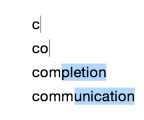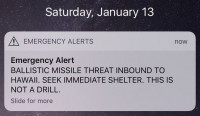Improving camera UI in iOS
While modal interfaces are evil, there are cases where the designers haven’t yet figured out a way to get completely modeless. I, for one thing, cannot imagine Photoshop without tools.
But why on Earth does Apple use modes in the Camera app? Notice the small switch in the bottom right:
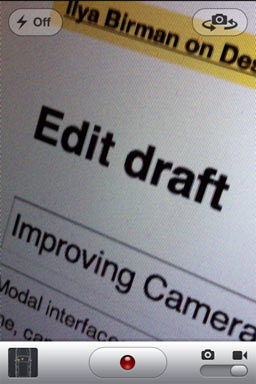
Don’t know about you, but I constantly get into a trap of modal errors here. I press the shutter button, and heck, the stupid thing is now recording video. Apparently I was shooting video the last time I opened the Camera app... who cares, the moment is missed already.
Apple talks about how they’ve improved the camera start-up time in the new iPhone. That, as well as the addition of a dedicated camera button to the home screen, is great. But things like this stupid switch void their efforts, because there’s always a 50% chance that you won’t to actually take a picture.
Unlike a modeless Photoshop, this problem is easy to solve:
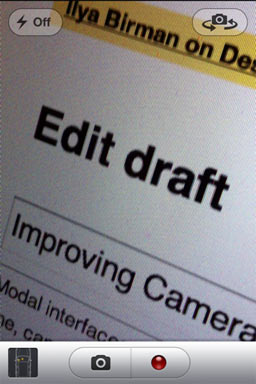
Yes, I know about the different “crop factors” for photo and video and that there are some additional options for photo. But so what? Just call the options “Photo options” and zoom in when starting to shoot video.