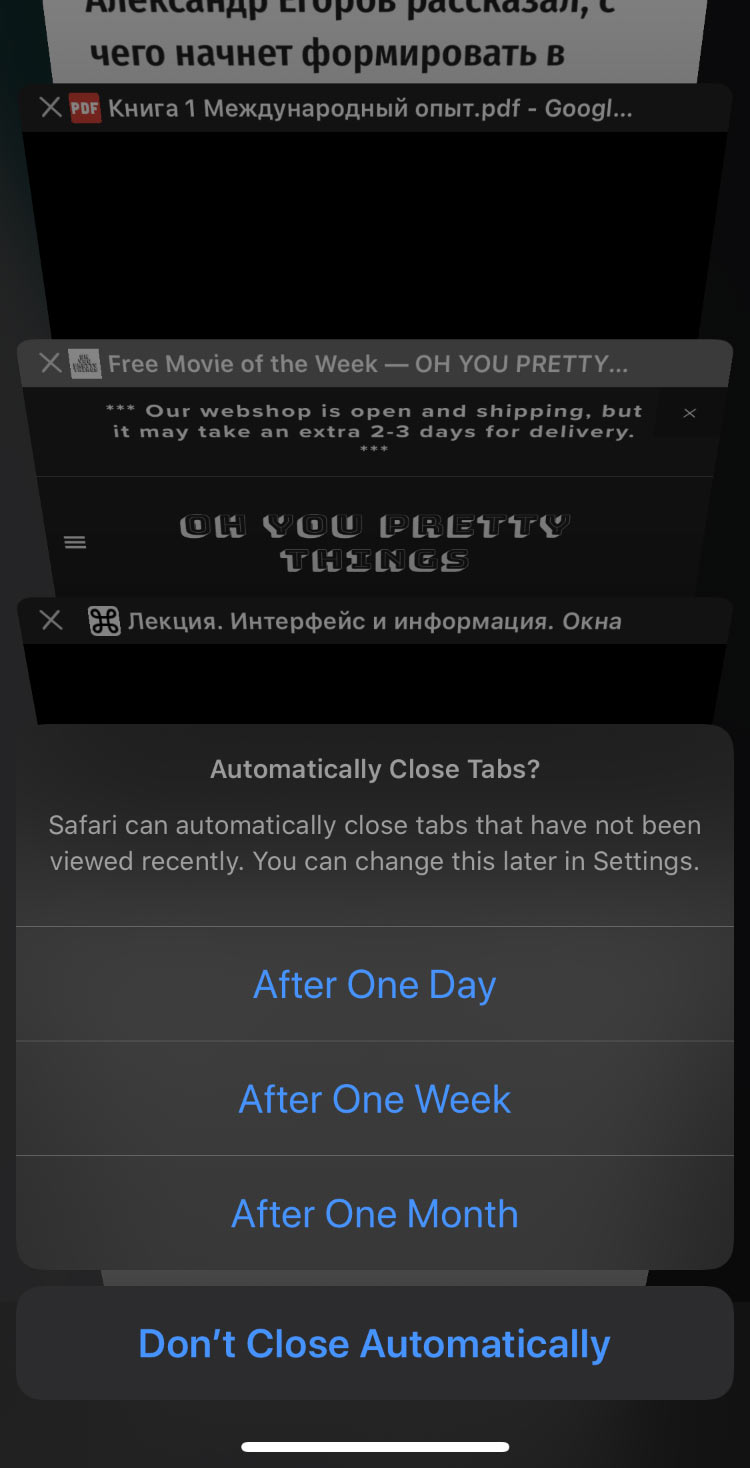Moving OS X Lion windows by dragging the borders
Did you know that you could not just resize, but also move a window by dragging its border in Lion?
When you drag left or right border horizontally, you resize the window. But if you try to drag it vertically, the whole window will move. Same thing with top and bottom borders: try dragging them horizontally to move the whole window. Nice touch.
By the way, if you’ve missed it, when resizing Lion windows you can use Alt and Shift the way you do in Photoshop (to resize from center and to preserve proportions respectively).