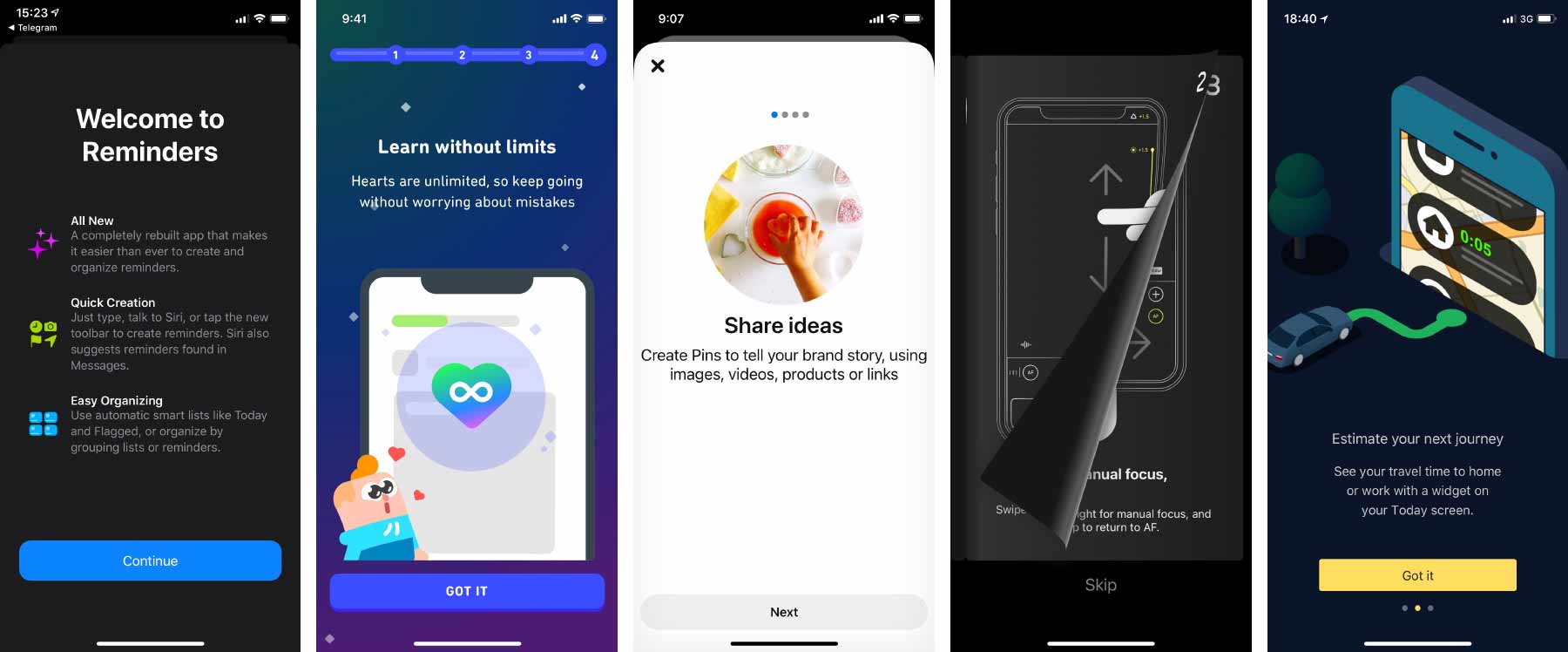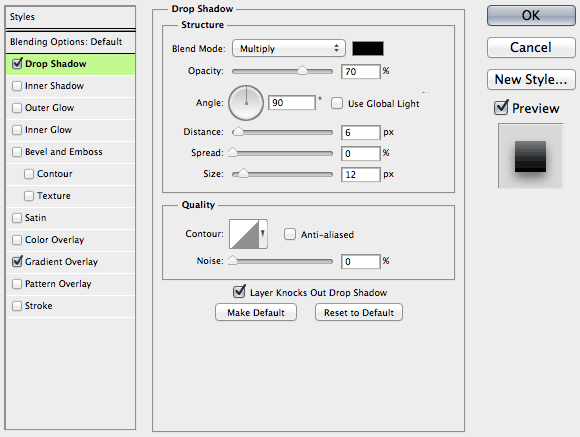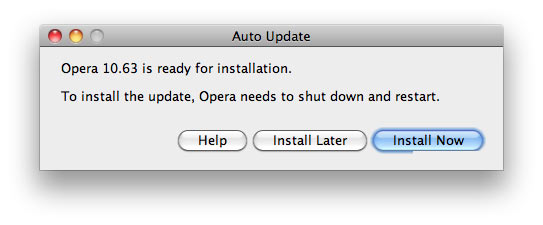When you type to search in Finder, files and folders are mixed together
In Norton Commander, as well as in Windows Explorer it’s always been the norm that folders go first, then files. On Mac, it used to be different: files and folders were always mixed together based on the selected sort order.
A few years ago, Apple finally gave in and added a proper sorting option to Finder: folders now appear first, files below.
In Norton Commander, as well as in Windows Explorer, and even in Finder, you’ve always been able to select a file in a list just by typing its name. I’m always surprised when people scroll through giant file lists looking with their eyes, instead of just typing a couple of letters.
So imagine you open a folder in Finder, and in it you have:
images/
index.php
You press the “i” key. Obviously, the highlight should jump to the images/ folder. But in reality, it jumps to index.php. Because even though Finder visually sorts folders to the top, deep down it still believes that index.php comes before images.
Vibe coding had not been invented then, but the implementation quality of Apple software was already at that same level.