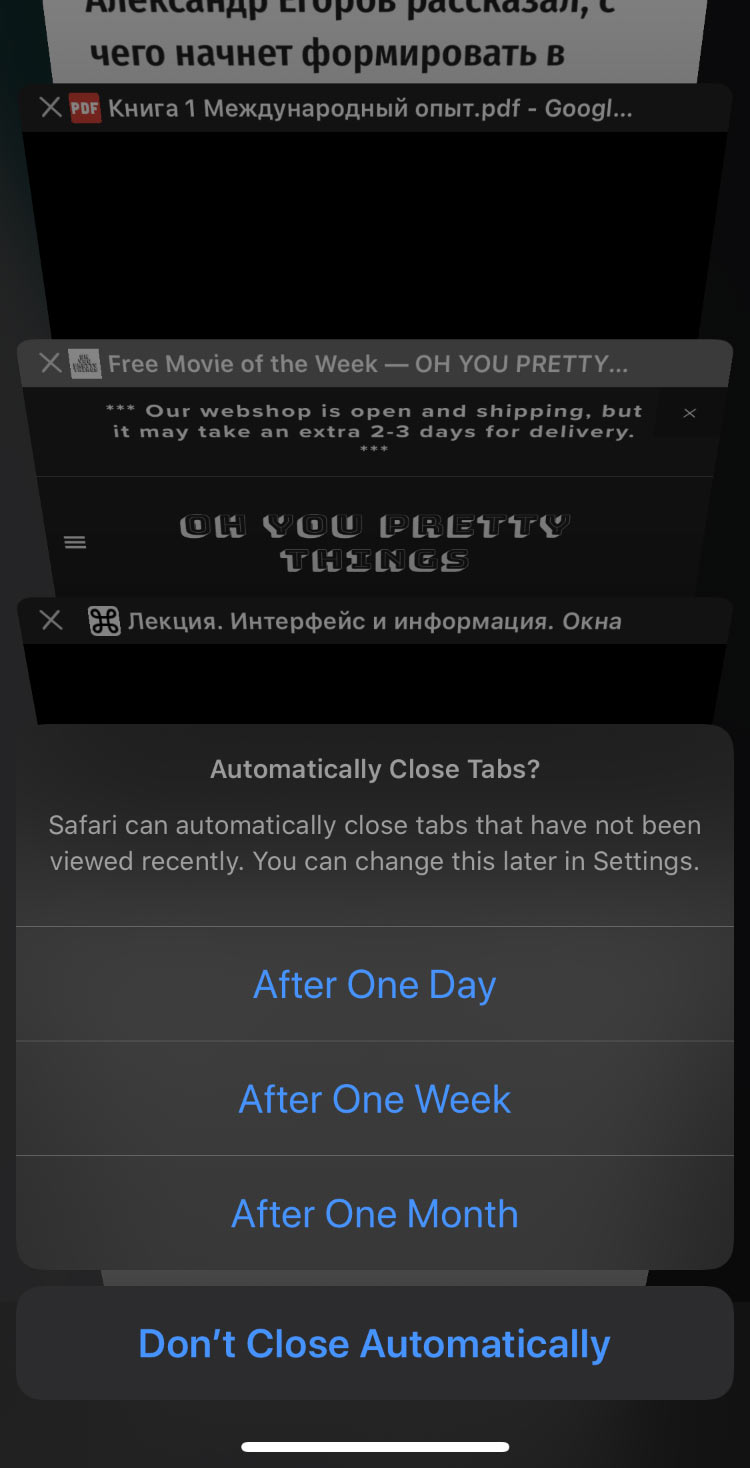Two stupid windows on a Mac
There are two stupid windows on a Mac that annoy the hell out of me.
This one appears on my main machine in a couple of minutes after I close the lid of my notebook:
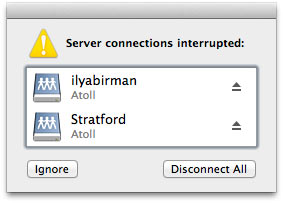
It tells me that the remote volumes are no longer available, which I well know and don’t give a shit about. What am I supposed to do with this information? If I were using the volumes in any way, like copying a file, I would have noticed the problem long ago (as the file would stop copying, obviously).
Additionally, it has two buttons that do exactly the same thing: nothing. No matter what I press, the volumes are no longer available and I can’t do anything about it. What do you mean “Disconnect All”, it’s been disconnected several minutes ago, and we both know it. This window should be killed.
This second one appears one in ten times when I change something in iCal:
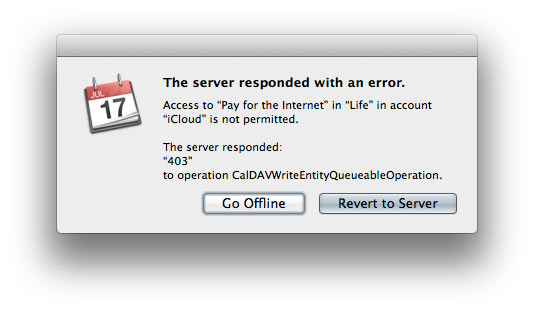
Now what is that? Not only are they dumping some cryptic server messages onto me, they are also presenting me with a choice. What am I supposed to do here? I don’t want to go offline, because why would I, and I don’t want to “Revert to Server” because I have no idea what it means.
“Revert to Server” is the default one, so it feels like it’s safe to choose it, but I’ve learned that it actually undoes my latest change. There’s no excuse for that: I’ve made my change for reason. Why would you even offer me the choice to undo it, let alone make it the default one? And “Go Offline” actually saves my edit and syncs it to iCloud (when it’s in a better mood later). Someone in iCal department should read Raskin and learn that user’s input is priceless, and it should always be saved by default.
Just change the button names to “Save and sync when possible” and “Forget what I’ve just done”, and it would be ridiculously obvious that this window, too, is useless and should be removed.