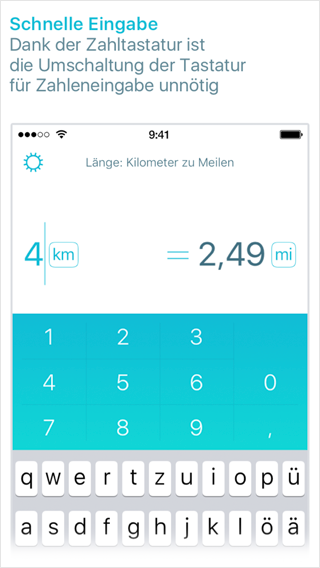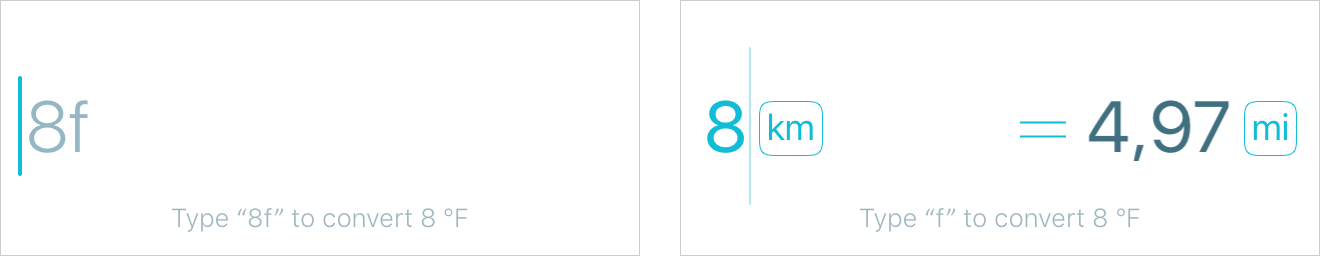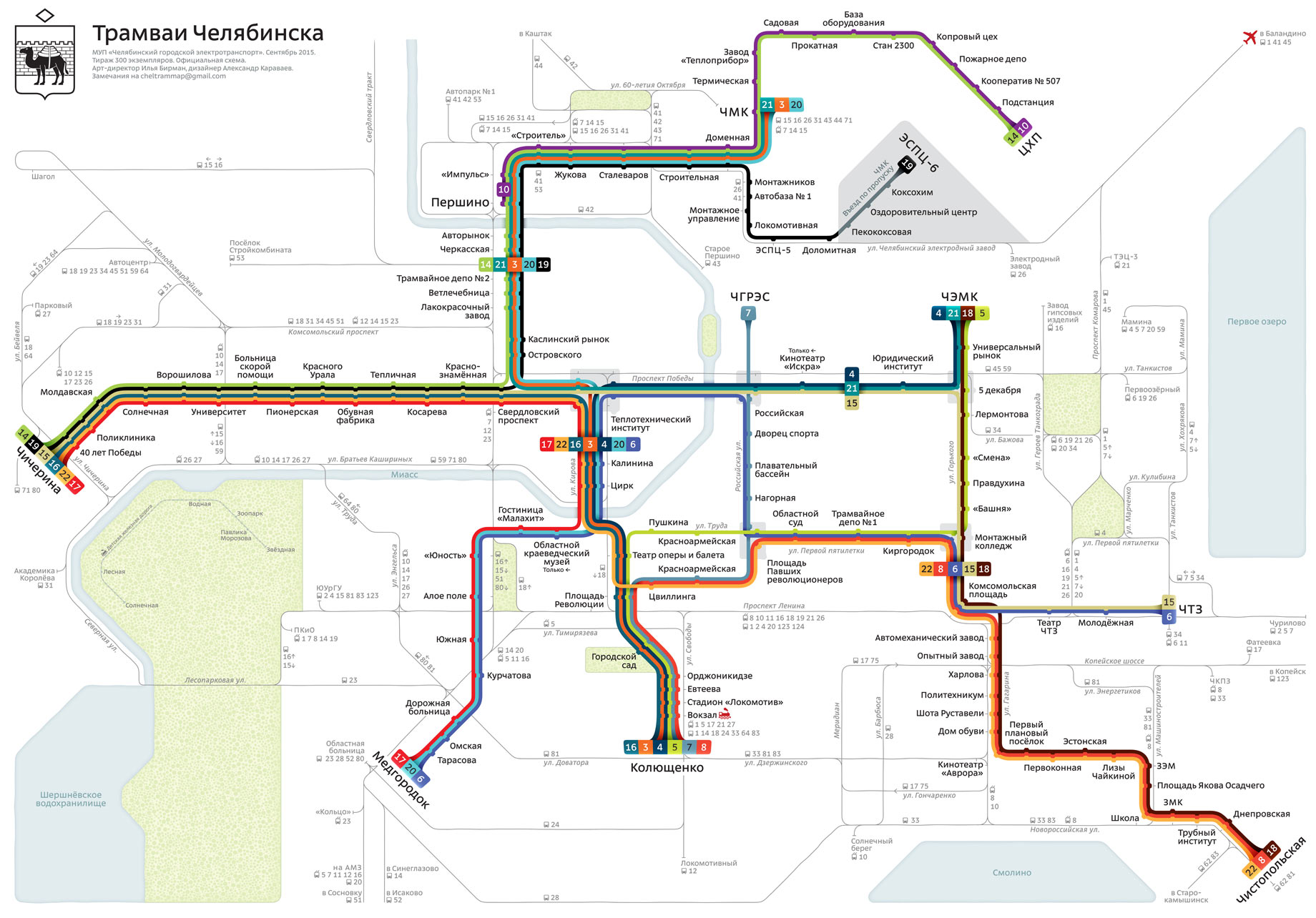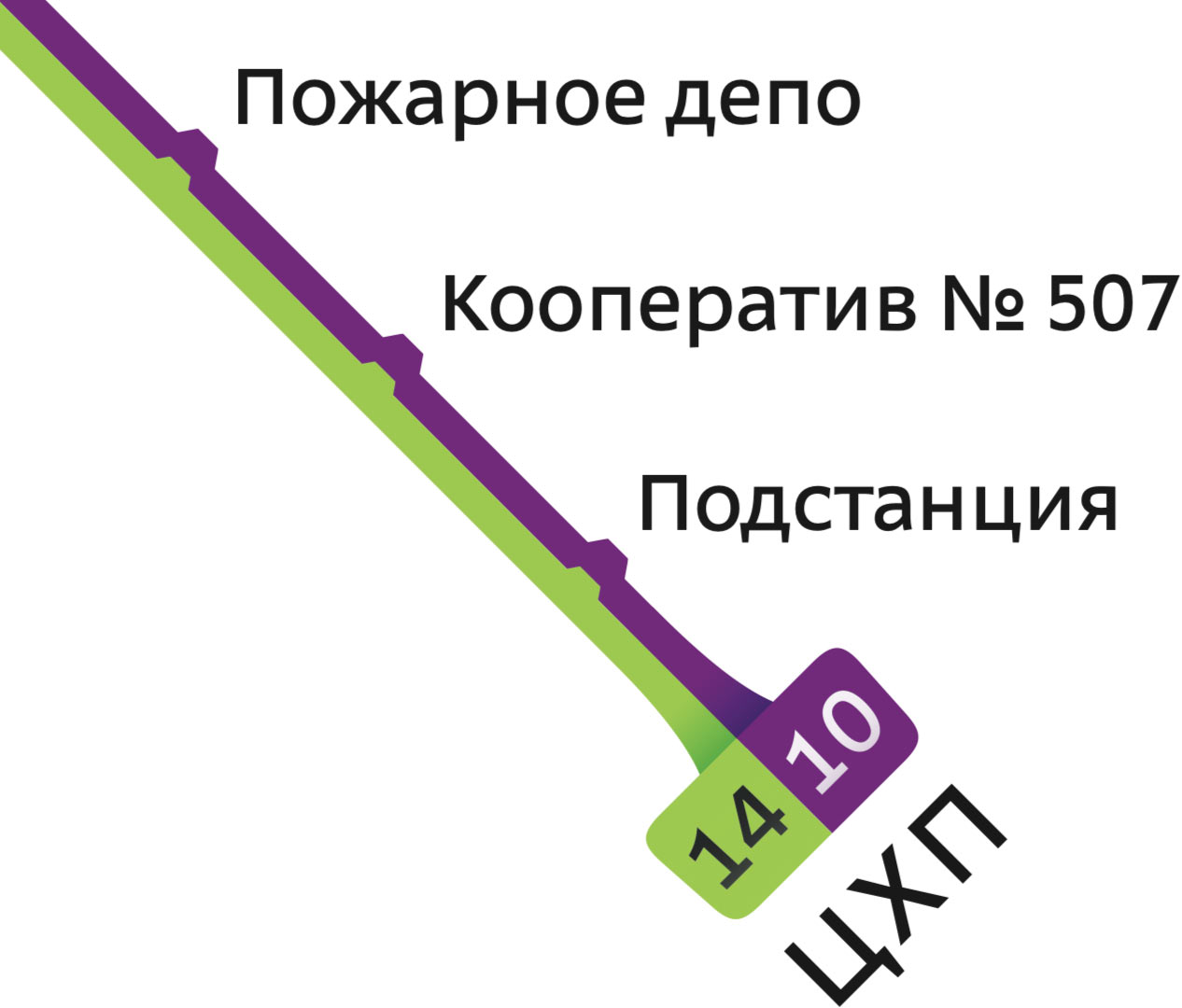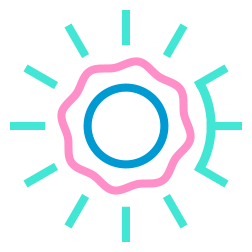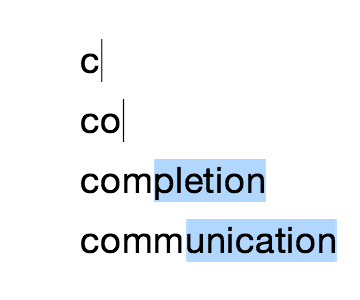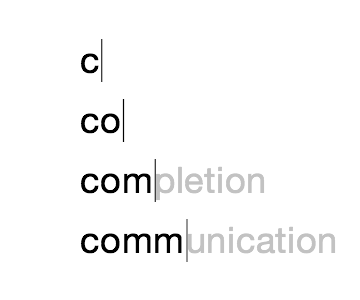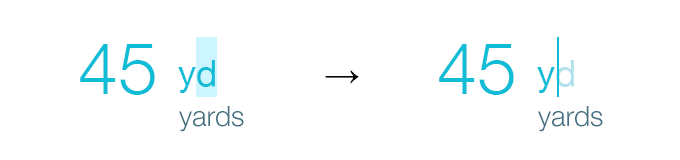Apple loves native apps: they are faster, interact with the system better, work offline and feel real. Google loves web apps: they don’t require installation, work on any OS and get all the browser features for free.
In the future, there will be no distinction between native and web apps. The two worlds will merge.
Google is heading into the future much faster than Apple. Apple, it seems, doesn’t even see what’s wrong with native apps. Google, on the other hand, does see what’s wrong with the web, and gradually fixes it.
While I mostly prefer native apps to web apps, I feel like this is about to change. One should not be blinded with the current state of the web. I believe, it will become the universal platform of the future, and native apps will die.
Performance and access to system
Native apps are fast because they are written in a low-level language and work with the hardware in a more direct way. The web is slow because of the multiple layers of abstraction (it’s especially bad when reflow hits).
But these are just historical limitations. We will get over them. Performance-critical parts of the web could be written in C instead of JS, if needed. The same way as performance critical parts of server code could be written in C instead of PHP (or whatever).
The web will gain access to the system. It will use my camera and gyroscope the same way as native apps do. Insecure? But how is it less secure than for the native apps? The risks are the same. Apple is dealing with it with sandboxing and by asking for your permission before letting an app see your photos. The web will work the same way.
URLs
URLs are the power of web. The browser address bar will die, but the URLs will not. They uniquely identify (ok, locate) the resource. This makes linking, the main navigation tool, possible. The links could be open in tabs, saved to bookmarks, found by robots, sent to friends. Native apps can’t do anything like this unless specifically programmed to.
When developers of native apps start to develop for the web, they have hard time figuring out how to manage all the application states in a consistent manner. The user can open any URLs in any order regardless of the developers plan. “How do I pass a variable from a page to the next one?”, a web novice would ask. The very question shows that the person has no idea what they are doing. And then we get the stupid websites where you can’t just press Back or Reload: the browser asks you if you want to resend the forms data. It takes years of experience to appreciate and embrace the beauty of the web technologies and start developing with full understanding of them.
Native apps try to support deep linking, but this is very inflexible in comparison to the web.
Tabs
Tabs are a great invention of human interface. They let you use the app the way you like. You can open multiple states at once or group related things together in a free way.
The developers of native apps often can’t even make their app capable of running multiple copies. Some online banking sites, too, suffer from dumb limitations like an inability to open a link in a new tab. This is probably due to the fact that they were developed by the developers from the native world.
Apple has added tabs to the Finder, but I can’t even open a folder in a new tab in a reliable way. And it’s crazy that the Finder has to explicitly ”support tabs”. Facebook and Wikipedia also support tabs, no big deal! Only for the clumsy native apps tabs are an accomplishment. The web just uses URLs and gets tabs for free.
I very much miss tabs in Lightroom, iTunes, Mail and Evernote. It may well be that these apps will learn to support tabs some day, but each one will have its own unnecessary limitations. Tabs must be a responsibility of the OS. Also, if iTunes and Evernote do eventually support tabs, I still won’t be able to group them in one window, like I do with Facebook and Wikipedia without them even noticing.
Bookmarks and history
Bookmarks, as well as tabs, are just an effect of having URLs. Every UI window is identifiable, and thus we can save the identifier for quick access. I don’t understand why I can save a Google Docs document on a bookmarks panel, but can’t do the same with iTunes search results. Actually, I do understand why: it’s because iTunes is a stupid native app. It works only in a limited set of pre-defined ways.
The same thing with history. I can always find what I’ve been doing yesterday or a week ago, and websites don’t have to “support” it. The best we can get from the native apps in this regard is a list of recently open files (very short, not searchable). You can only dream about the ability to search for an obscure Photoshop checkbox that you’ve enabled last week. For this to work, Photoshop has to implement search and history in preferences, which is obviously an overkill. I’m not sure any of Facebook developers have even thought about such a feature for their product, but Facebook does have it anyway.
Installing
Installation is an example of UI evil, as website registration is. I just want to buy a book, why do I need to register in an online store? I just want to edit a photo, why do I need to install Photoshop? Today, this question may sound strange to some, but in the future people will not understand this ritual of “installing an app”. It’s just a meaningless waste of time.
I hate the need to keep hundreds of icons in iPhone folders. Why would I need an app of my preferred airline? Can’t I just buy a ticket by typing “air” into the search box? In the world of native apps, no, I can’t.
Meanwhile on the web: thanks to history sync, I can easily open on my laptop something I’ve been doing on my iMac three days ago without even thinking about what’s “installed”.
Accessibility
On the web, you can copy any text or save any image by just dragging it to desktop. Again, a website doesn’t need to do anything to enable this, it is just how it works. A native apps would not care when you try to select a text in a dialog box, unless this is specifically programmed.
On the web, you can zoom. On the web, you have full text search on any screen.
On the web, you can do automatisation: any service can go to any other one and do something with it.
Offline
For web apps to work, you need to be online. While native apps don’t require that, they become less and less useful when used offline. If a native app can’t sync with the server, the fact that it launches may not be particularly useful. But it’s important that a native app starts and shows at least something when offline. You see your calendar as it was when you were online the last time. You cannot send or receive mail, but you can read and reply. This is much more useful than seeing the “You’re offline” message in the browser.
Web apps are now almost capable of working offline as well as the native apps. See Jake Archibald’s talk on ServiceWorker (it can even do push notifications). Google supports this in Chrome.
Browsers
The biggest problem the web apps face are the browsers. Seriously. When you use a web app, you feel its webbiness (?) every single moment. It’s not real. You almost see the tags and scripts behind the pixels.
The browsers are bad. It’s 2015, and they still cannot fight the white screen of wait. This screen is particularly effective at saying “hey, it’s the crappy web, and if your Internet connection is down, well, tough luck!”
I want any app to have a Dock icon, so that switching to Facebook would look like switching to Photoshop.
The future of the OS
In the future operating systems, there will windows capable of displaying web content and merging into one with tabs. The same way as nobody is thinking about the WindowServer process on the Mac today, nobody will think about “the browser”. That’s why a browser vendor would never make an ideal browser. Only an OS vendor would.
Under Windows, Chrome can save web pages as “standalone apps”, but this feature didn’t get much traction. That’s because the web apps are not designed to make use of it. They assume there is a browser around them. It’s unclear what a “standalone” Gmail app should do when I follow a link in a mail. Also, these app wrappers usually hide the pages’ URLs, which is a shame. You can no longer do any of the stuff the web is good for.
While the term “browser” will gradually die, the Back and Forward buttons will become a part of any window in an OS, as the close and minimize buttons. All windows will learn tabs. The address bar will not be constantly displayed on the screen, but there will be a way to copy or edit the address of any window.
That will be cool.