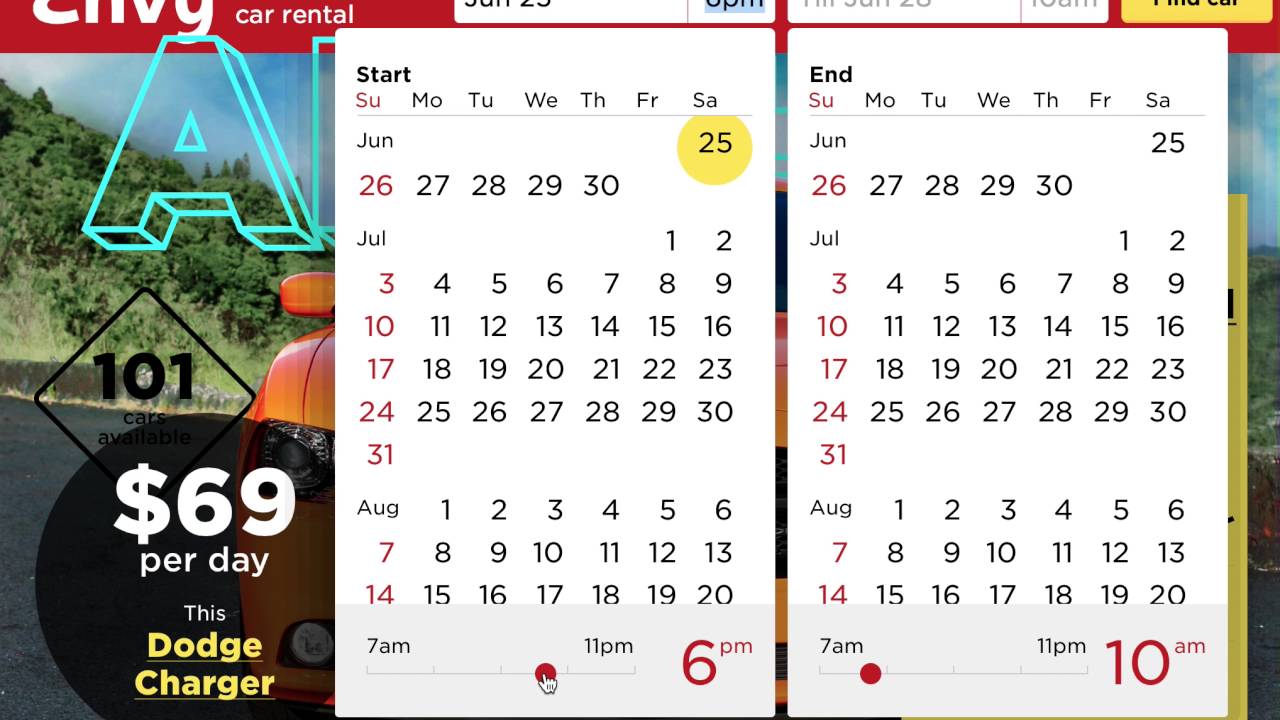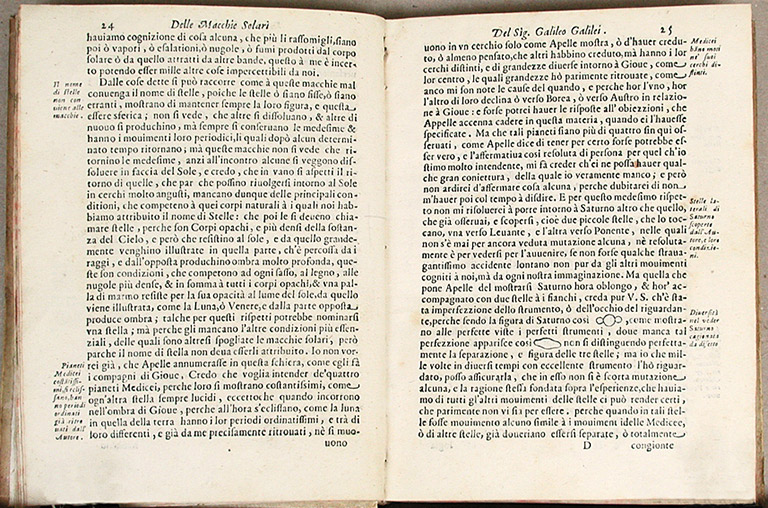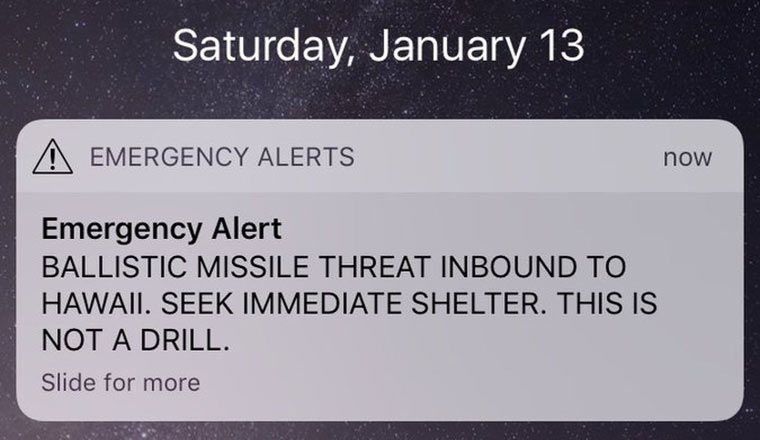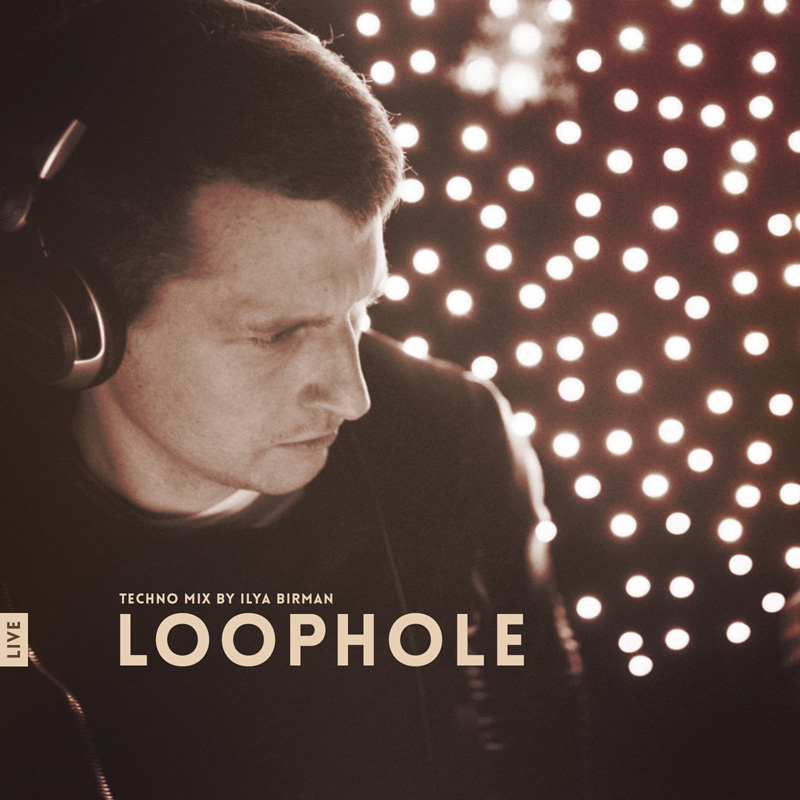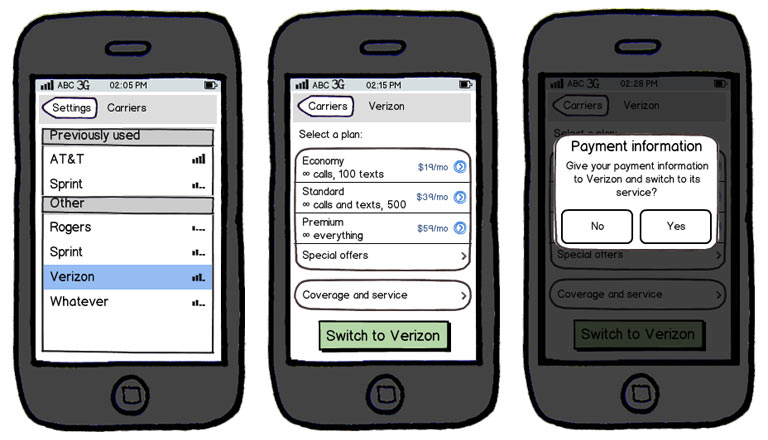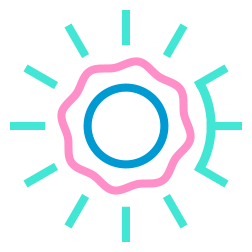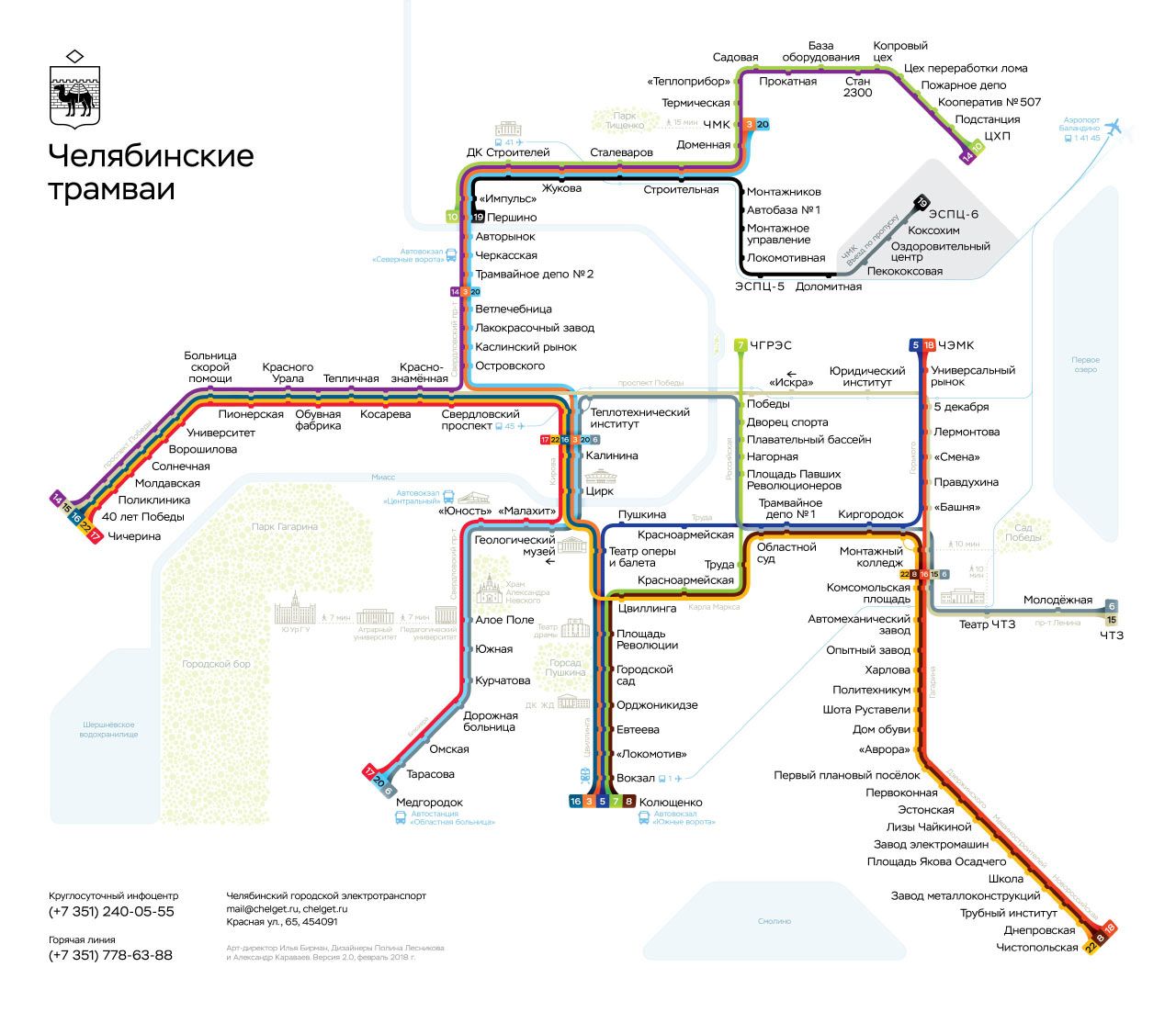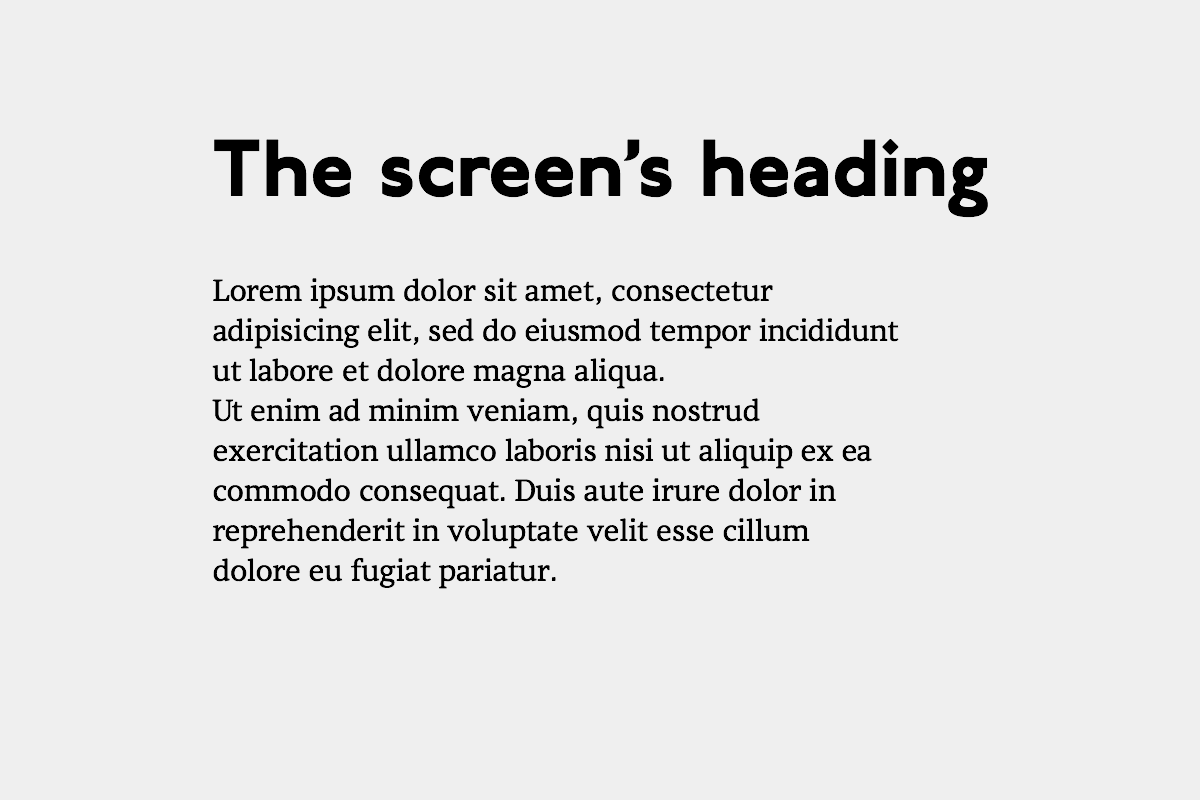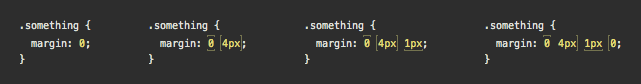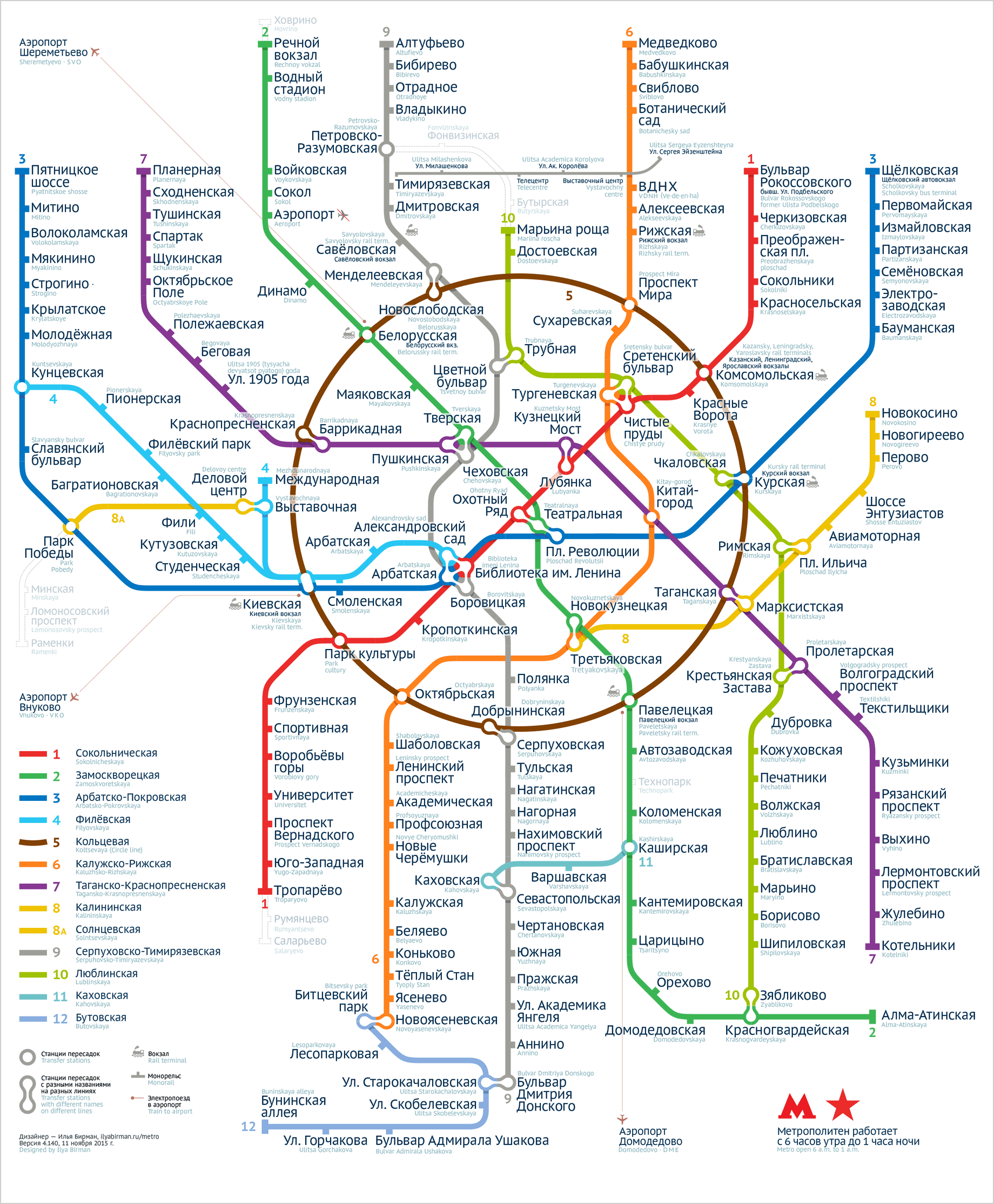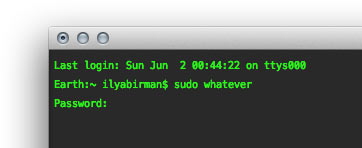There will be no privacy in the future.
It does not matter whether you think it is good or bad. Maybe you truly believe that privacy is a basic human right and should be respected and protected. But who cares about your beliefs? I like privacy myself, so what? Technology will make this concept obsolete: there will just be no such thing soon.
When technology makes possible something people want but has side effects, first it happens, then people learn to deal with side effects. People pirate music and videos, even if copyright owners disagree. Kids watch porn, even if their parents would prefer them not to. Terrorists plan attacks online, even if others object.
Freaked out about Google Glass? Yes, it is ugly and people who think it is the future are crazy. In reality, future is when what Glass does today will be happening without Glass. People will be constantly recording live video of everything they see. The video will be instantly made available to everyone. The software will be able to do face recognition on that video (by the way, the delivery drones will also be recording video). You will not be able to stop the spread of private information. Basically, at some point you will have a 3D model of the whole world where you will be able to look at anything at any angle or distance, live. And you will be able to search it and run any analysis on it.
Everyone will be able to learn where you are and what you are doing at any moment. And where you have been. And with whom. Everyone will be able to see you taking shower and shaving your balls. They will be able to capture a video clip and share with others. You do not like it, I do not like it, but it will happen.
If you spend time trying to protect privacy with the law, you are as stupid as copyright owners spending the time to shut down torrent trackers. Future is inevitable, and you are just being in denial. When you stop technology with law, this means that you restrict access to that technology to governments and grant them the right to use violence to everyone else who tries to use it. If you let governments enforce privacy on your behalf, they will do their best to make sure you do not have access to private data, but they do. NSA will be happy.
Protecting privacy with the law is a bad idea.
Now suppose there is technology that lets your friend spy upon you having sex. Then there should also be technology to check out who has been spying. Thus, while you cannot stop someone from spying, they will think twice before risking to ruin your relationship.
To adapt to the new world, first you make sure the new rules are for everyone, then you think how to use them in your own self-interest.
You should follow me on Twitter, here