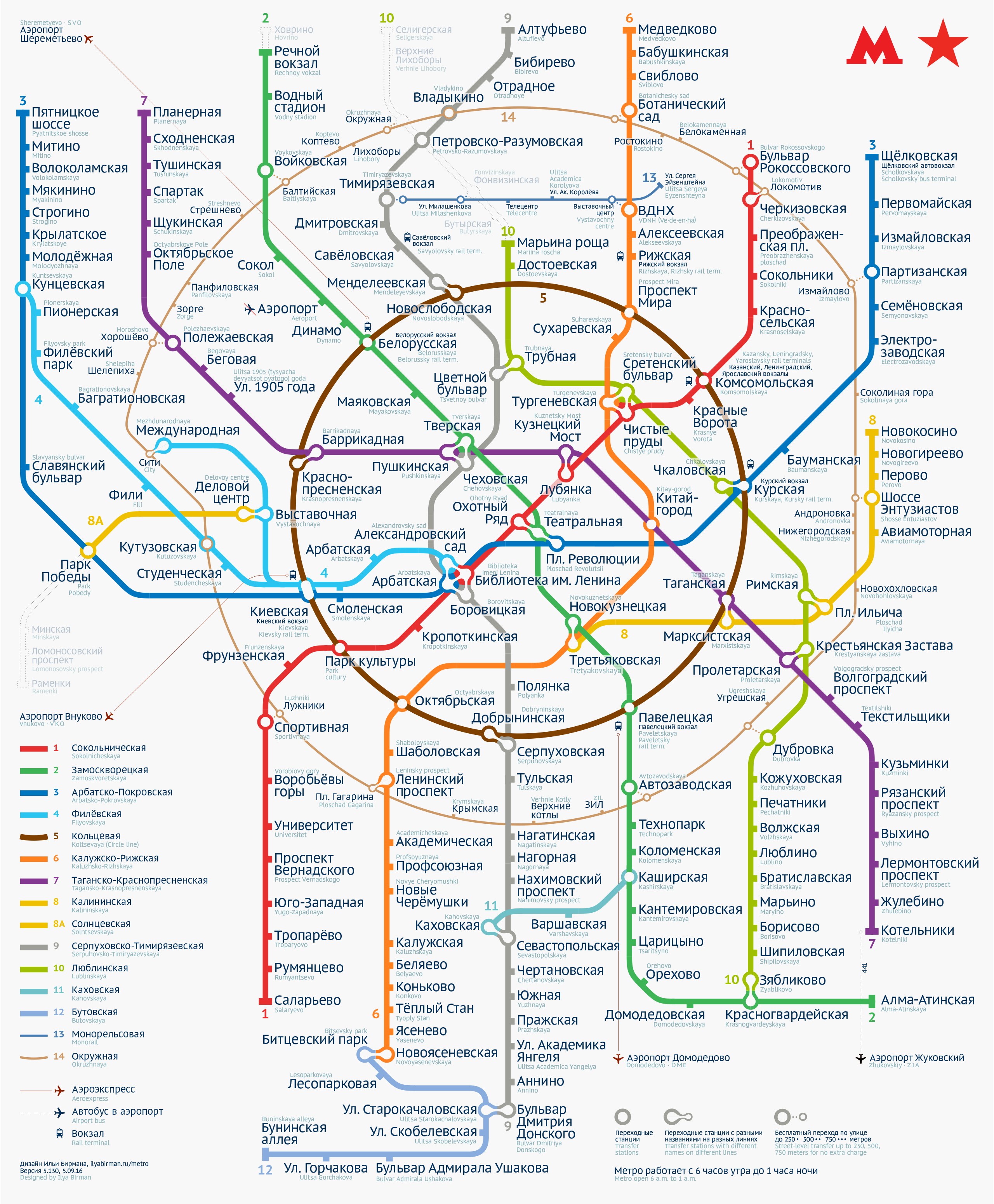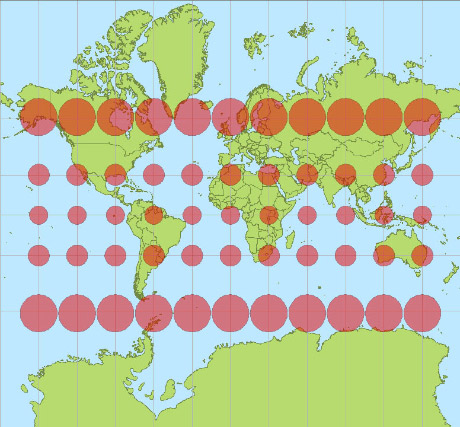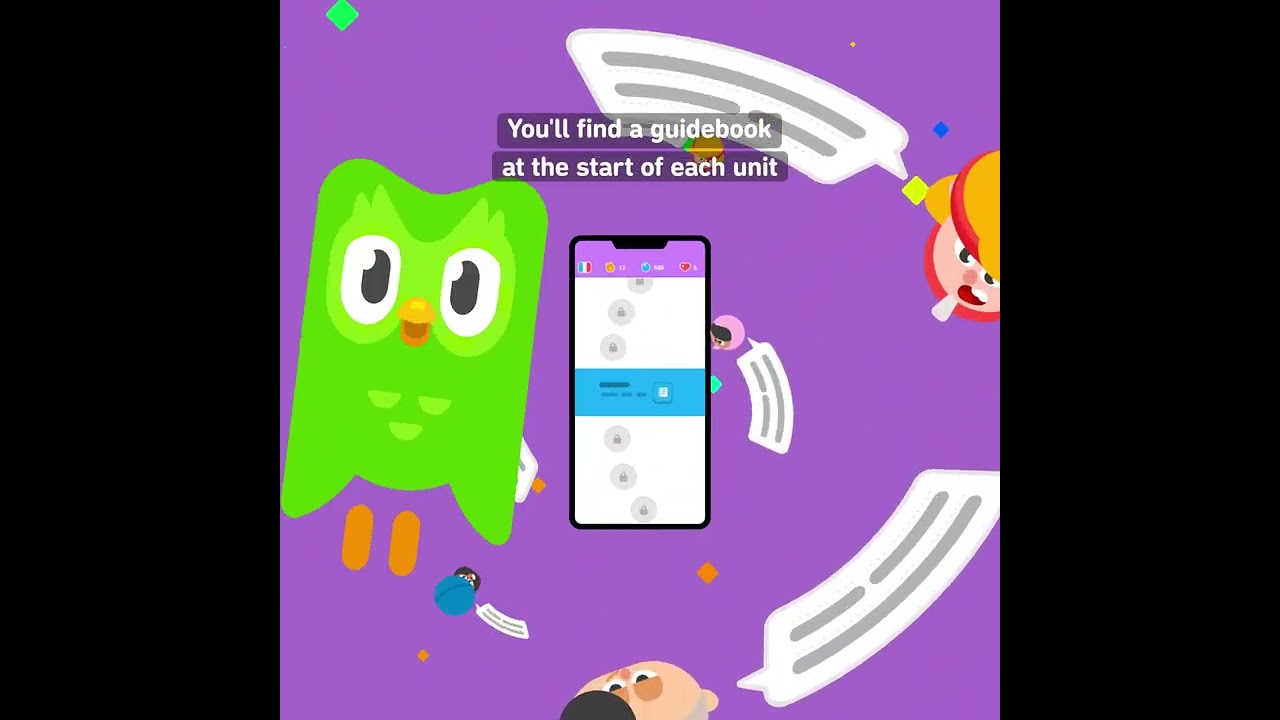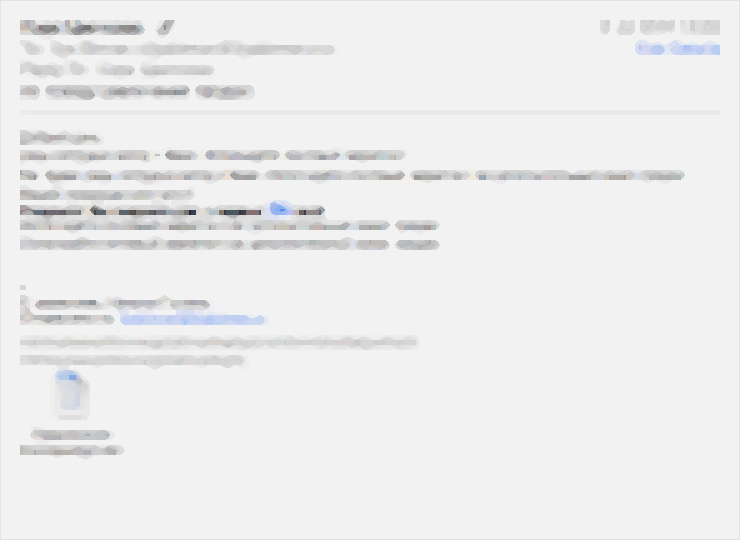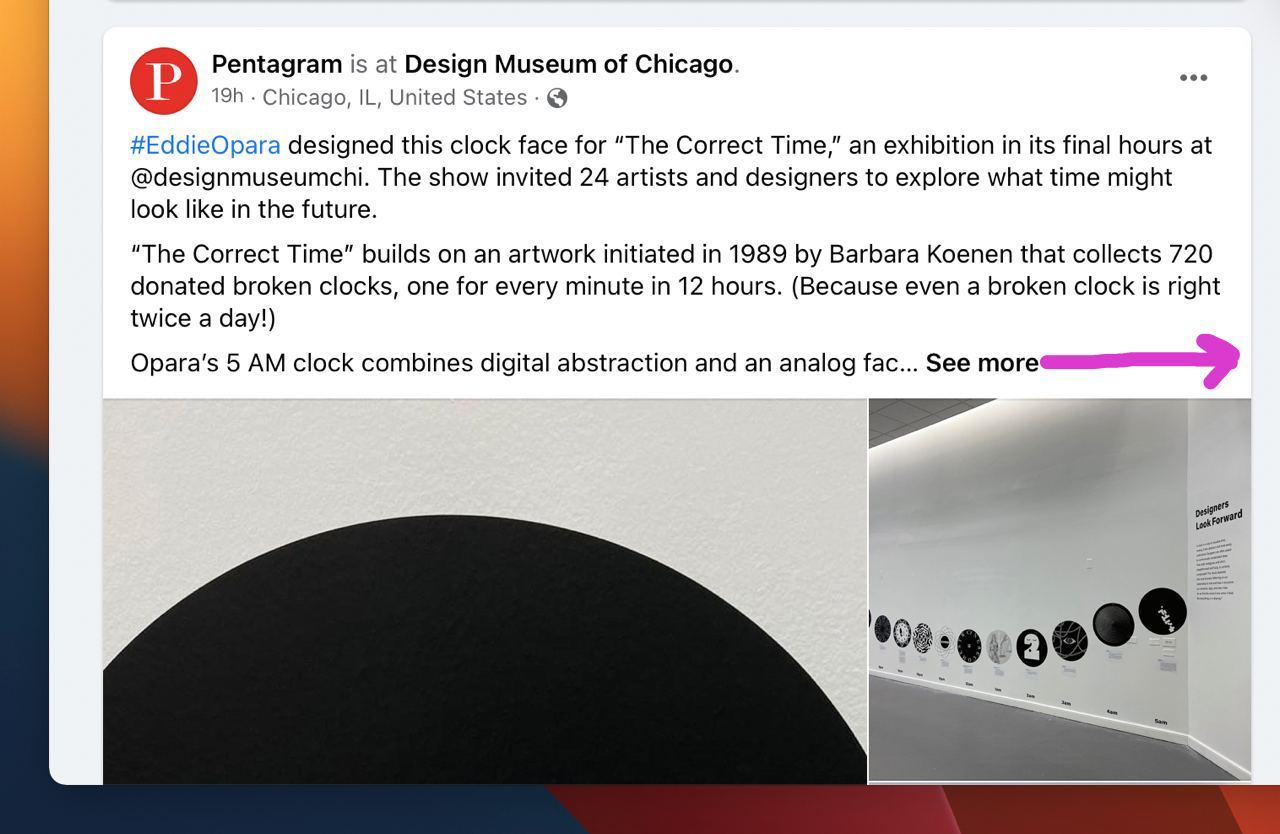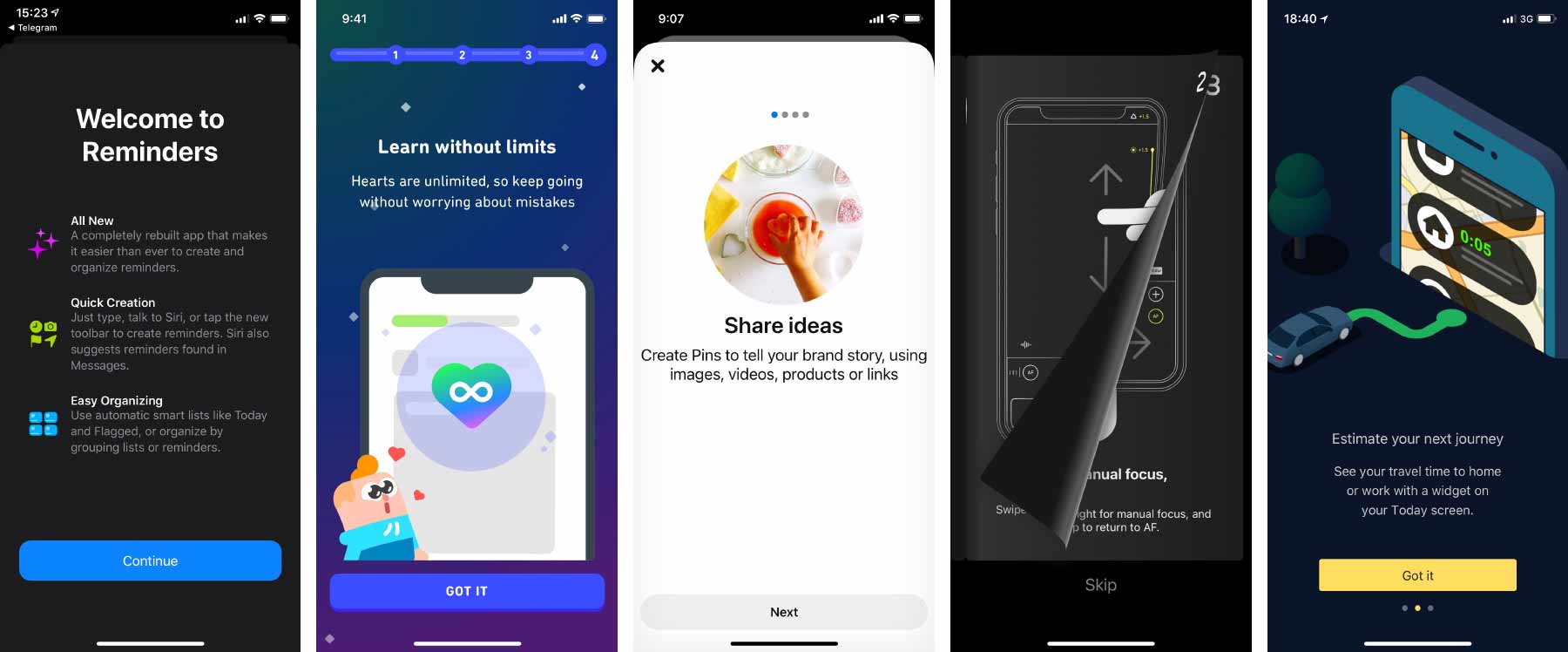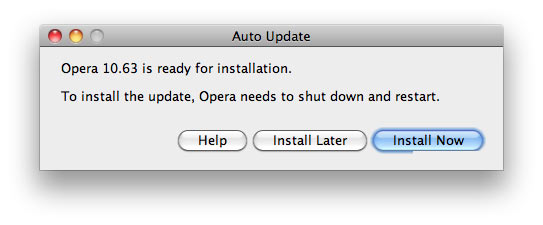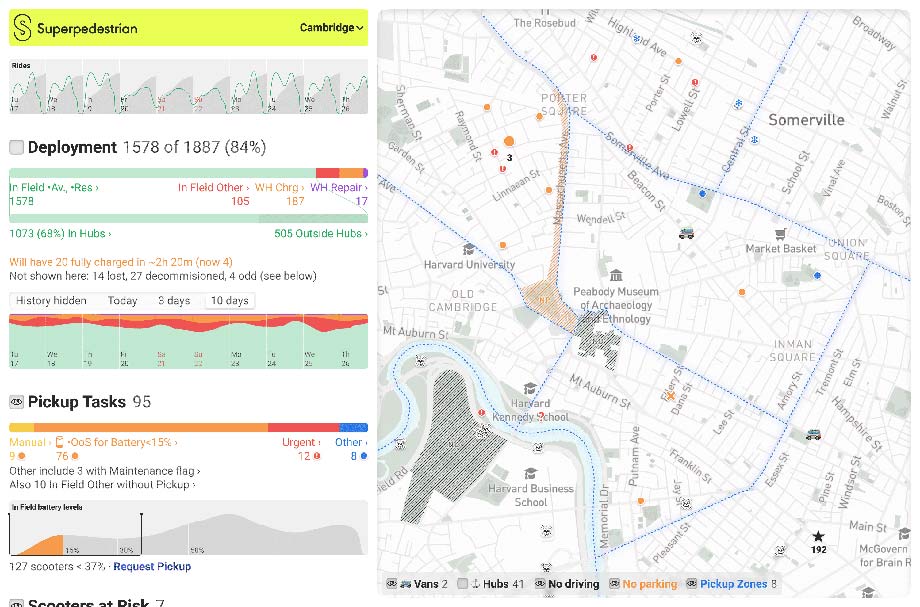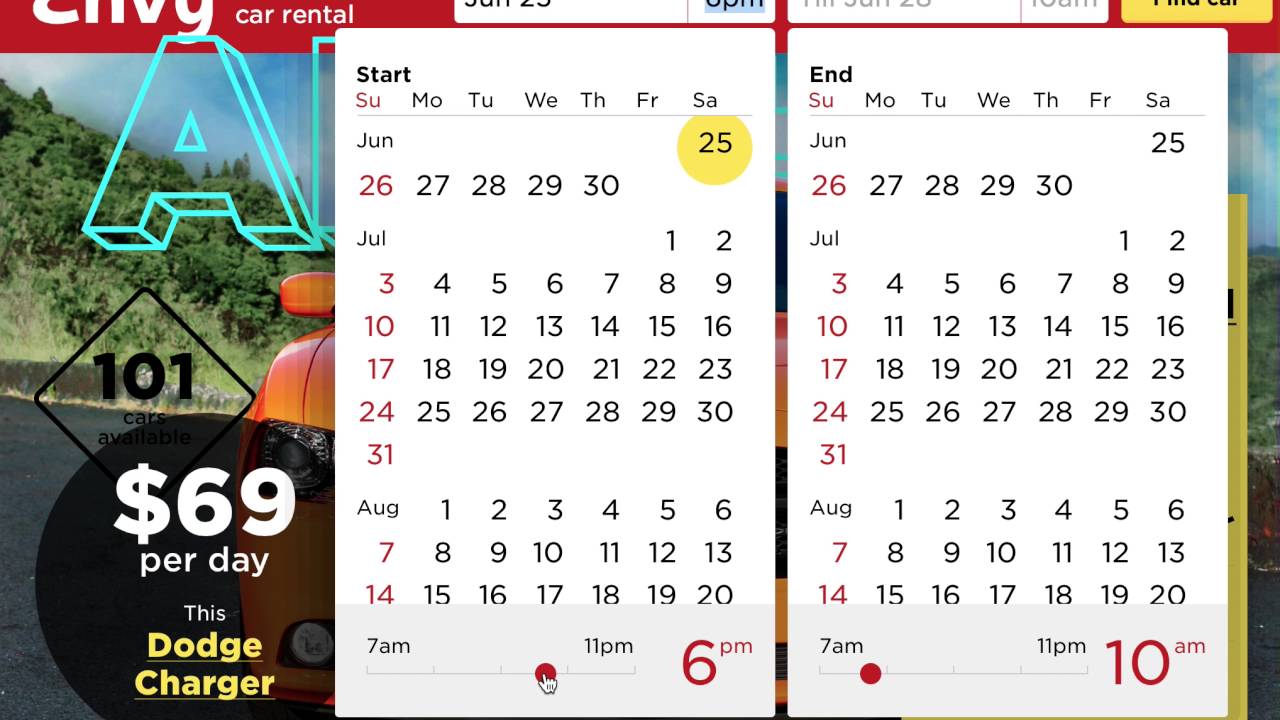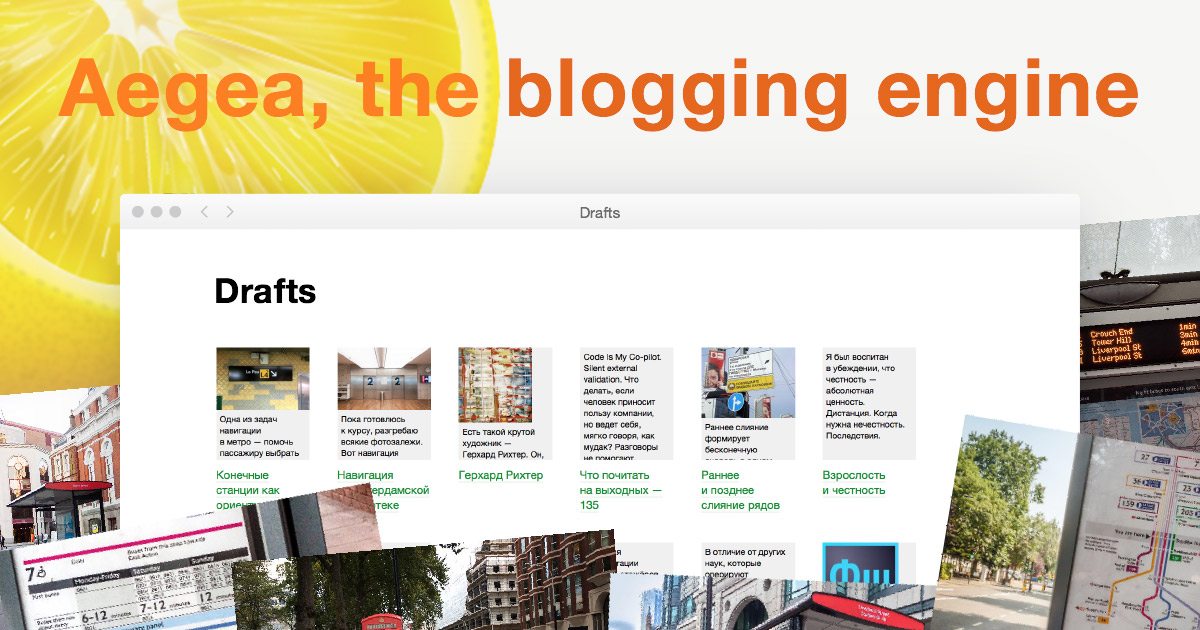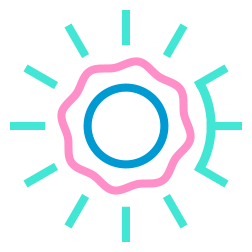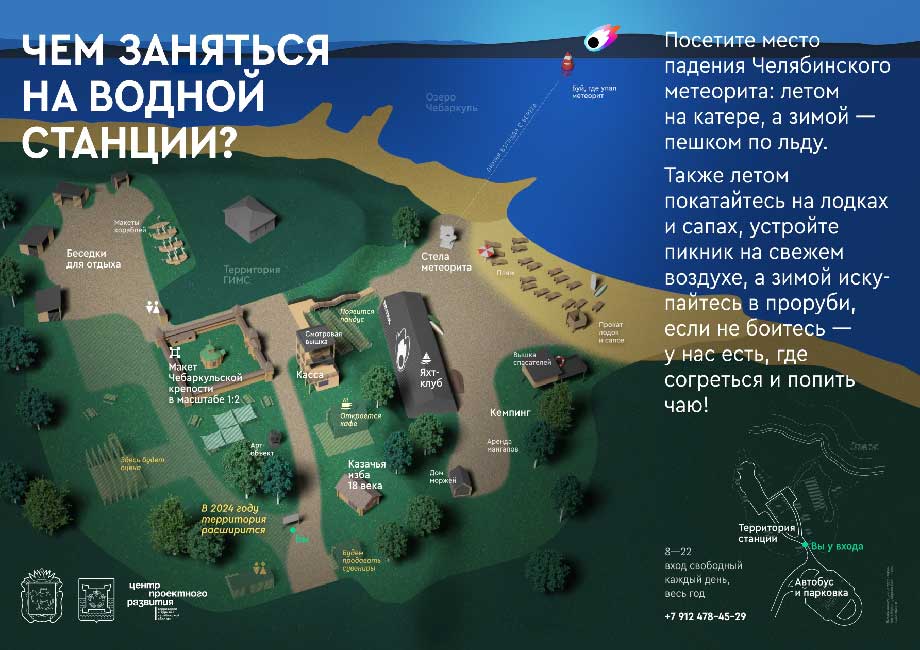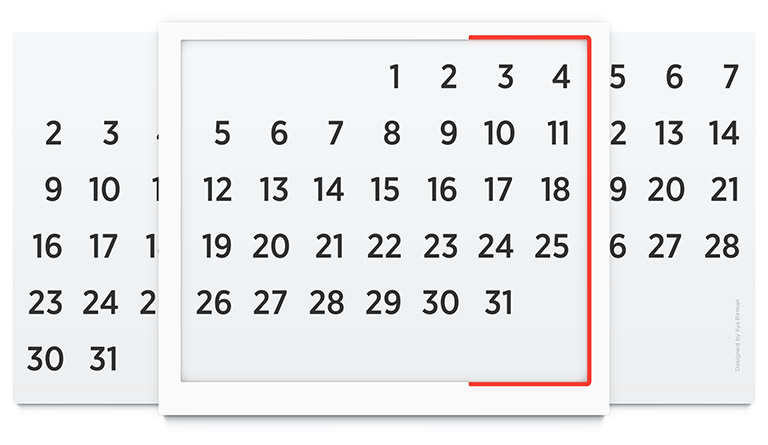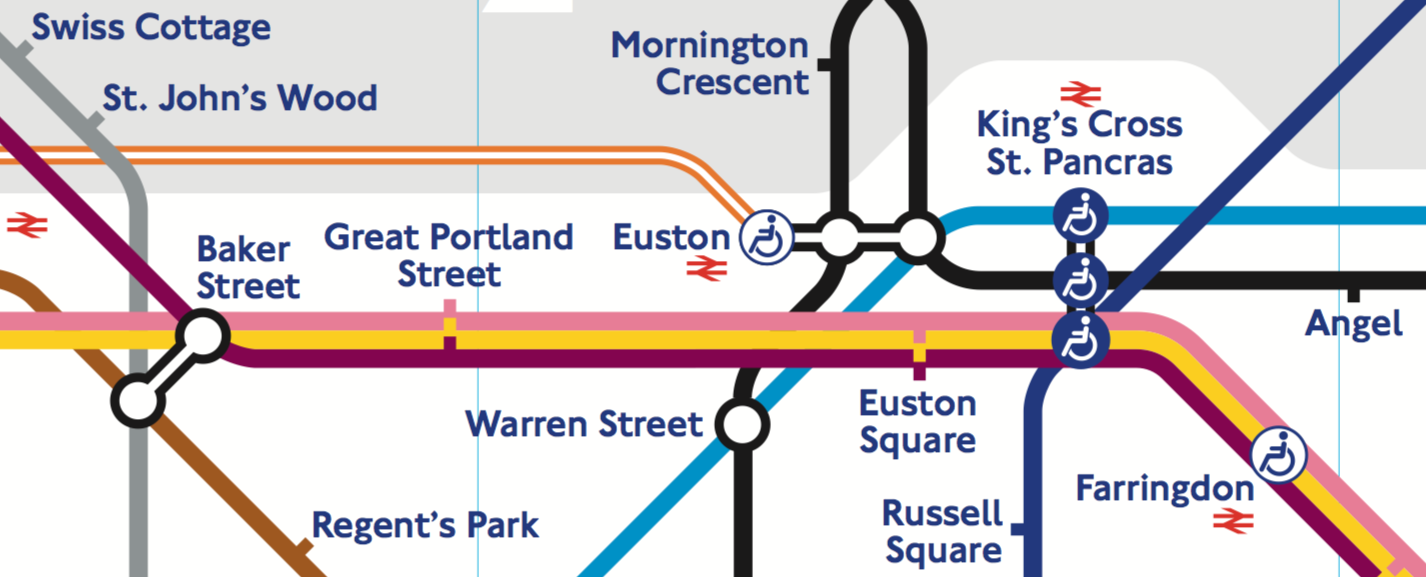Design is dead, it’s all evolution now
There’s no design in digital products anymore. It’s been replaced by evolution.
When I was reading Richard Dawkins about evolution, one example stuck with me: the giraffe’s laryngeal nerve. It connects the larynx to the brain, but in a giraffe it runs all the way down the long neck, loops around the aorta, and then comes back up. Logically, it should run straight from the head to the larynx. But the giraffe evolved from a short-necked ancestor that already had this loop around the aorta. As the neck grew, the nerve simply stretched.
Here’s another example: Instagram. It used to be a timeline of photos from the creators you liked. Then direct messaging was added, and the feed got scrambled with ads and videos. Then the developers copied Stories from Snapchat. They didn’t really fit the feed, so they were stuck on top as little circles that live separately from the feed and use different gestures. Then, in various places, they shoved in live streams (not the same as videos), something called IGTV (also different), and Reels lifted from TikTok (different again). Reels got their own tab with its own set of gestures.
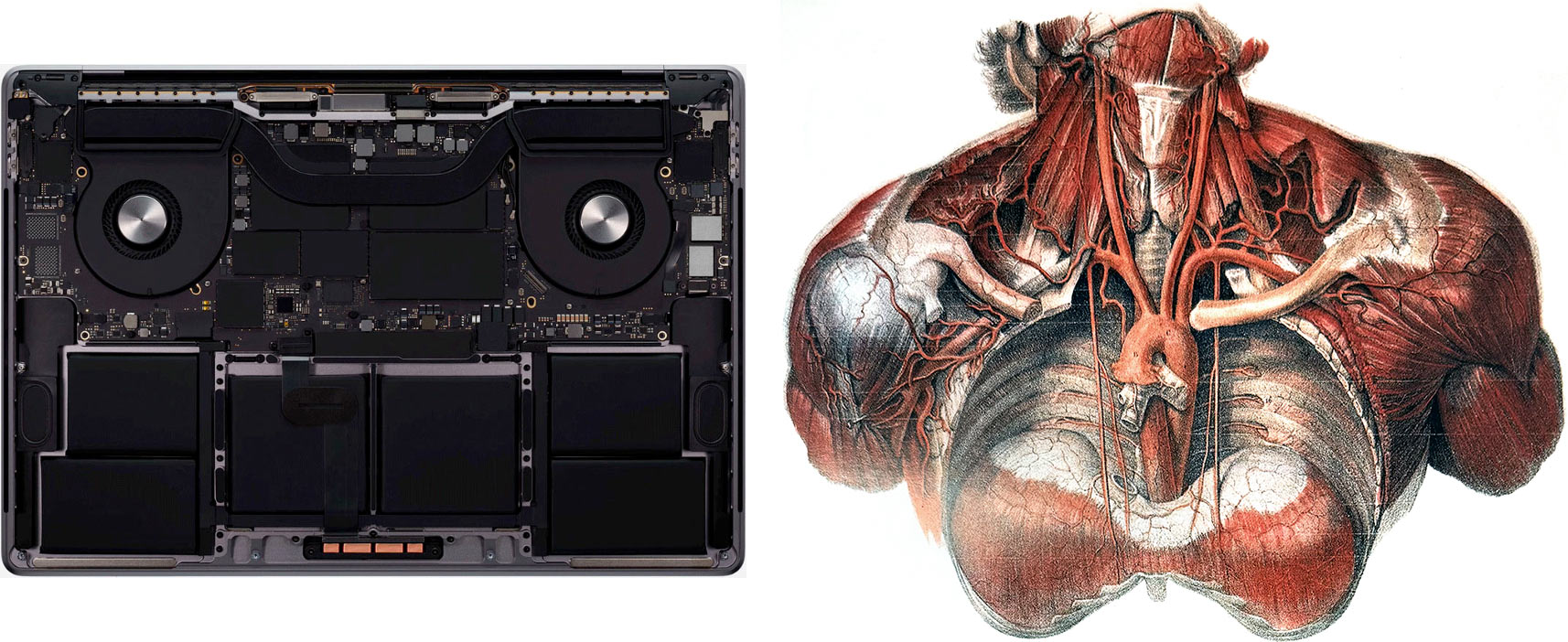
There was a time when products were designed with intent. Sections were organized into a hierarchy, features were given logical places. You could feel a system behind the product: what parts it consists of, how screens are organized, what kinds of data it has. Users didn’t analyze it consciously, but it helped them navigate and gave them a sense of control.
That’s not how it works now. Instead, teams make hundreds of random changes, keep the winners, roll back the losers. In the end, nobody sees any logic in the product. Users post the same photos in Stories “just in case” (because nobody finds them in the feed anymore, and users know that). Reels, in turn, somehow leak into the main feed (because lots of people never visit the Reels tab, and the developers know that).
Just as a giraffe is a messy tangle of nerves, guts, and bones, Instagram is a mess of features with no logic, order, or plan. In neither case do you feel the hand of a Creator who carefully thought through how everything should be structured.
This shift from design to evolution is happening in most digital products around us. Sometimes it’s framed as the change in the designer’s role: we’re told that a modern designer should test hypotheses and analyze metrics. But that work can’t be part of design; it’s literally the antonym of design. Nobody designs anything; instead, people take random steps and keep the ones that happen to work.
You can call this evolution operator a “designer” if you want — words can change their meanings. But you don’t actually need a human at all to generate variants and see which ones survive: nature was doing it for billions of years before humans existed. Some people find the insides of a human more beautiful than the insides of a MacBook. That’s a matter of taste. The fact remains: to create human insides, a human wasn’t needed.