Figure
Wow, this is great. An iPhone app to make some music on the go, from Propellerhead:
Wow, this is great. An iPhone app to make some music on the go, from Propellerhead:
Om Malik, quoting his friend Christian Lindholm:
Most companies (including web startups), he said, are looking to “wow” with their products, when in reality what they should be looking for is an “‘of course’ reaction from their users.”
Of course.
I’ve always loved programming and hated source control. Source control is about baby-sitting your code instead of actually producing it. It’s like time management instead of actual work. Complicated and boring process that requires discipline, attention to and knowledge of things unrelated to the real project you are making. That has always stopped me from even considering source control. Believe it or not, but for seven years I’ve been developing my blogging system, E2, without source control (still, it’s the best blogging system in the world).
I am also not a big fan of the command line. I know how to spell “sudo apachectl restart”, and that’s pretty much sums it up. So all that svn / git / hg command line incomprehensible crap only added to my frustration. Friends said there were GUI clients, showed me Tower. Oh my god, so much stuff to look at, so many buttons to understand, so many rites to learn. For some reason, I can’t just commit stuff, I need to stage it first. No, I said, please, guys, let me just do my projects. And those “remote repositories”? Hate that. Everything is already here, on my machine. Why bother even thinking about putting it somewhere else? See, I didn’t like anything about source control.
Everyone was trying to convert me. They said hey, but how do you work in a team without source control? And I said, I either work alone, or I separate pieces of code into independent files. They said hey, but how do you revert changes if you’ve accidentally broken something, without source control? And I said, I use Time Machine. They said hey, how do you branch your code without source control? And I said, what the hell is that?
But there’s always been something I did want, and I knew source control could do it for me. First, I wanted to see what has changed in a project from a previous revision (to write a full changelog, primarily). Second, ability to comment the changes would be nice. Third, I wanted to be sure no code gets deleted just because Time Machine runs out of disk space. Finally, I wanted to seamlessly merge changes I’ve made on my notebook with the ones I’ve made on my main machine, if I’ve accidentally forgotten to sync them before doing something.
I was lucky enough to get the author of Gitbox, Oleg Andreev (who I happen to know personally), to spend some time on Skype with me and explain how to start using git with Gitbox. It turned out to be way easier than I had thought. You just drag a folder to Gitbox to put it under its control. Whenever something changes, it shows you the changed files (on the right):
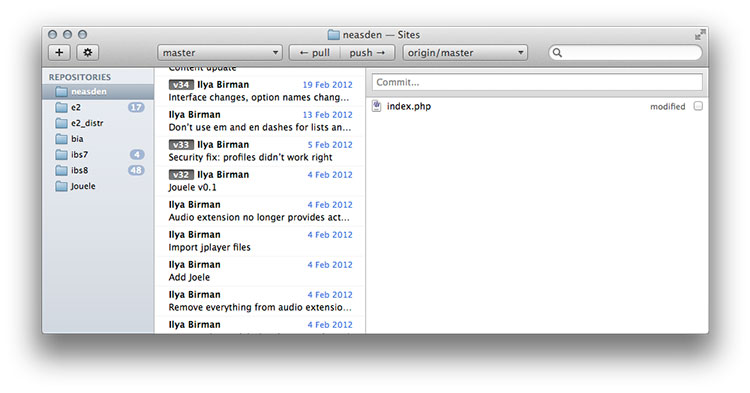
To commit changes, you put checkboxes next to the files you want and write a comment in the field above the list. To see changes inside a file, you double-click its name. The project and its commit history looks like mail. Oleg explained to me how to “link” the project folders on the notebook and on the main machine: I had to set up the two copies as remote repositories for one another. This was the only non-obvious thing. Still, done in the UI with drag and drop.
So if you are like me and want to continue hating source control but still use some of its benefits, try Gitbox. Or if you are not like me and you’ve been a source control fan all your life, try Gitbox. You’ll love it.
Dan Benjamin on the latest Talk Show made me laugh:
They were like “Oh my gosh, you can’t call it iTV, no way you could call it iTV, that’s nuts. Because this is this huge thing over here that everybody loves and knows about, you know ‘I’ stands for Imperial, it’s the Royal Imperial Windsor Network-at-Arms or something, is the full name of the ITV.”
If you’ve missed the manual on updating software on LG Thrill (TM) (sic!) phone, enjoy. Looks like a nightmare. Notice how the most important knowledge (that all data will be erased and reset) is almost invisible.
Not a word on what the update brings to the phone and why you should install it. They don’t even call it by name. I’ve spend about 5 minutes in Google trying to find out what exactly this update does and gave up.
Also, I like step number 8 (which is labeled “Step 3”):
The LG Mobile Support Tool will easily help you update the software for your device.
Easily.
Paper is sweet. I have no idea if I will ever use it for anything, but it looks great:

Go check it out on the App Store.
Every web designer knows that no hyperlink should ever reference a page where I already am. Ah, not true! For some reason, many web designers think it’s fine to use such hyperlinks. It’s the stupidest thing ever.
For example, there’s a great post by Jeff Atwood on pagination. I was trying to copy the title of the post, but failed twice. Should be easy: select text and press ⌘C. So I double-click “Pagination” and move the mouse to select the rest of the text (that’s how text selection works: after double clicking you select by words instead of by characters). Oops, the page is now reloading. What happened? Turns out, the title is a link to the post which I’m reading already! Not just is it absolutely useless, the link is not even underlined, it’s not even blue. So there’s no logical reason for it to be a link and no logical reason for me to even expect it to be a link. Why on Earth would anyone design stuf this way? Still, great post on pagination there.
Maybe Jeff is just a bad designer? No, that is clearly not the reason. Welcome to apple.com, another example of this mistake by some of the best designers. See that in the menu on top? It’s a link to the front page. But wait a minute, I am on the front page! Click ”iPod”, and things gets worse: now the “iPod” button looks pressed and does not change when you hover it, but it’s still a link to where you are. Notice, by the way, that the first button was not pressed when you were on frontpage. Apple is famous for its attention to detail, but this design is lousy and makes no sense. Sure, it’s better to be right than to be consistent. But there’s nothing good about being both wrong and inconsistent, I suppose.
Rule: Never link to the very page you are at.
It took Apple more than a week to review the update, but it’s finally ready for sale: Wireless DJ 1.4 with Retina Display support. Here’s the real size knob, for example:

If you have the new iPad, get the update.
So, Apple still fighting for smaller SIM card standard for future iPhones. What? Why isn’t Apple fighting to kill the SIM cards? In the future, there won’t exist any SIM cards, and we will choose carriers like we choose Wi-Fi networks.
The phone presents me with a list of available carriers. I pick the one I like or select to learn more about it (coverage, service plans etc). If I choose a new one, the phone asks me to choose a plan and other details. Then it asks me if it’s fine to share my payment information with the selected carrier. I confirm. Done. Something like this:
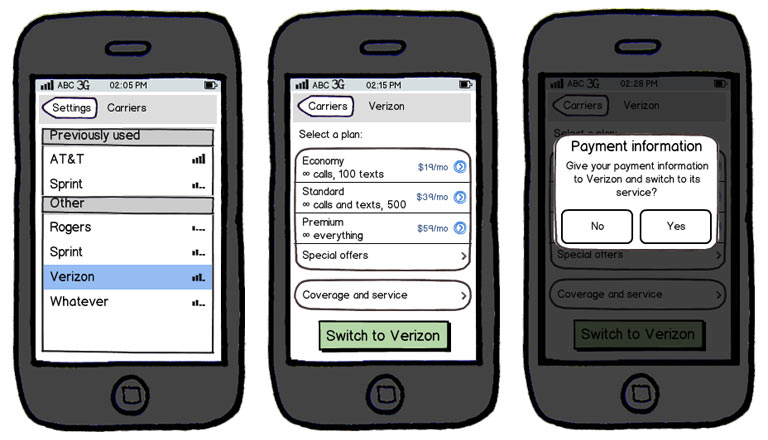
Carriers don’t want that because it will prevent them from locking in customers. But who cares? How many things the carriers used to like Apple has already killed? It’s about time to kill the most clumsy and archaic one, the SIM card.
The users of Wireless DJ ask us: why isn’t there feature X or feature Y? There are some apps on the App Store that have more features than we do, but our customers like the polish and the friendliness of Wireless DJ. So while some choose to switch to TouchOSC or something else, many people prefer to stay with us. I’d like to explain how we decide on features.
First of all, we are very limited on screen real estate. Since there is no shortage of ideas, adding every single one of them will quickly bloat the product and lower its quality. We carefully test our layouts to make sure they not only look good, but also feel solid and don’t provoke mistakes. Imagine we add everything that comes to our minds, whether it’s a great feature or just a “why not” feature. What do we do when a truly awesome feature comes to our minds? We’ll have to either make things smaller and put them closer to each other, or remove something. But we don’t want to compromise on usability. And removing features is painful for the customers.
Wireless DJ exists because there are some things which you either can’t or won’t want to do with keyboard or mouse. Pitch bending with a keyboard is very unnatural and counter-intuitive. Simultaneous tweaking of multiple knobs with mouse is impossible. These things we must have. Play and Cue can be assigned to a keyboard, but by putting them next to the Magic Strips (our awesome pitch bend / direct manipulation controls) we make them together much more useful for cue point search. So we have these, too.
But we think it’s fine to use your laptop for actions like managing the playlist or adjusting the Trim knobs, because you don’t have to do it constantly during your mix or simultaneously with other actions. These are obvious omissions from our interface, but we don’t see how adding them will make the experience significantly better.
And as we know from Steve Jobs, focus is about saying „No“ to things. In addition, we know from Raymond Chen that you don’t have a product until you start saying „No‘. Finally, we know from Jim Camp that you should always say „No‘ to everything whatsoever (not really). So it’s important to have a filter or at least a method to prioritize features. What’s yours?