Promo mix: Twist in my Sobriety
Summer is coming to the northern hemisphere, and here’s a mix to welcome it:
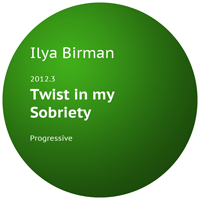
It’s progressive house again, some of the sweetest tunes I’ve found lately. Enjoy!
Summer is coming to the northern hemisphere, and here’s a mix to welcome it:
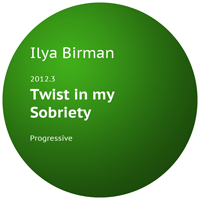
It’s progressive house again, some of the sweetest tunes I’ve found lately. Enjoy!
While everyone quotes Cook’s toaster and fridge phrase from the latest earnings call, I think the most important is this:
The key thing is, it’s important that Apple not become the developer of the world. We need people to invent their own stuff.
I want that, too. Today Apple is the only company in the world that does in consumer electronics stuff that matters. Even if you like Apple (as I do), it’s a reason to be worried, not to be happy.
Did you know that you could not just resize, but also move a window by dragging its border in Lion?
When you drag left or right border horizontally, you resize the window. But if you try to drag it vertically, the whole window will move. Same thing with top and bottom borders: try dragging them horizontally to move the whole window. Nice touch.
By the way, if you’ve missed it, when resizing Lion windows you can use Alt and Shift the way you do in Photoshop (to resize from center and to preserve proportions respectively).
MG Siegler on Microsoft:
Essentially, they’d follow the IBM path. Nothing wrong with that. IBM is still a great company, they’re just different from what they once were.
For some reason though, all anyone cares about is the consumer space. And, let’s be honest, Apple now owns it. If it’s not clear to you now, it will be in a year. Or two years max. It’s just the way it is.
In five years, Microsoft will be known as an enterprise company. That’s not controversial in my book, it’s just an observation on where things are headed.
My audio player is now available for everyone. It’s called Jouele.

There’s are many things to improve, but it’s already cool and works, which is enough to publish it. Also, it’s easier to use on your websites than any other player. Enjoy! By the way, it’s on Github, so you probably can commit bugfixes if you like (I have no idea how it works).
Oleg Andreev explains why unit share is not that imporant:
Units do not tell you much. There are very different categories of products and prices hidden behind the units. A person who buys a $50 phone does not usually consider buying an iPhone for $500. Or he may consider buying an iPhone instead of buying a cheap phone, handheld game console, wristwatch, a calculator and a flight to visit parents.
In the previous post I was responding to “PHP: a fractal of bad design”, and I was talking about the main topic. Design that is. But the post also made me smile and shrug my shoulders many times, and I wanted to share why. I’m sorry, but I wasn’t able to find the author’s name anywhere on his site (speaking about design).
What amused me was that many of the discussed problems there are made up. For example, he is talking about this line of code:
@fopen (’http://example.com/not-existing-file', ‘r’);
He writes a whole thing about how it works, and presents every point in his list of things as a surprise. And my reaction is, yeah, that’s obvious for me that PHP would do that, so what exactly is wrong?
Or, he writes:
"6" == " 6", "4.2" == "4.20", and "133" == "0133" and adds “But note that 133 != 0133, because 0133 is octal.
He implies, I guess, that something about this is wrong or unpredictable, but he doesn’t say what, and I really have no idea. I mean, come on, you should know a language’s syntax to write programs in it, right?
Or he explains how global variables work:
Global variables need a global declaration before they can be used. [...] globals can’t even be read without an explicit declaration — PHP will quietly create a local with the same name, instead. I’m not aware of another language with similar scoping issues.
Not a word on what he thinks of as an issue. Isn’t it OK for languages to differ?
I’ve been programming in PHP for some ten years and for most of the things he talks about, it never even occured to me that it was a problem. Also, I didn’t know many of the things he wrote about, because to encounter them you have to be really sloppy. He deliberately writes some messy code (like five nested ?:’s or 2 < "foo") and then complains that PHP does not execute it the way he wanted.
If you don’t know the language really well, at least write a clear and readable code, and it will work fine.

The epic post “PHP: a fractal of bad design” is worth a read. It’s really interesting, especially if you are a PHP programmer. The author of this post deserves a credit for the work he has done, and there’s a lot to learn (though I’ll get to some questionable details next time).
I was thinking about how to approach the design thing he’s talking about. I felt like he was totally missing the point. Probably, PHP’s design is bad from some theoretical, computer science point of view. But it is great from the real life point of view.
The PHP source code for a “hello world” page is literally “hello world”. This is where the design starts, and it’s big. Trivial things are trivial, simple things are simple, then language gets more complex the more you want from it... and one day it gets really complex and you build Wikipedia. It scales smoothly from hello world to that. While there are indeed many quirks in PHP, they are just minor details. But the learning curve thing is a major strength.
In the post, the examples like Wikipedia and Facebook and WordPress are dismissed like they are irrelevant. But it’s no coincidence that they are there. Jeff Atwood poses a question: “If PHP sucks so profoundly, why is it powering so much of the internet?” And I think I know why: because of its great design.
Good design in terms of computer science attracts geeks who usually make tools for geeks. Just look at the list of Python software. I bet my mum haven’t heard of anything in the list. Good real-life design attracts normal people who want to build something for normal people and who desperately want to start building it now. It’s the design of PHP that makes those great products much more likely to happen.
Simple and powerful leads to popular and successful. And for me “popular and successful” is a much better metric of good design than some criteria made-up specifically to make your point.
Safari’s new password manager is welcome, but it’s too stupid in its current form. When it asks if you want to save password (which it does only sometimes, for some reason), it blocks loading of the next page. Not only is it bad because of the lost time, but also because when you are unsure whether you remember your password correctly, it’s a point of great frustration. Should I say “Yes” and risk saving a wrong password, then maybe go through the hassle of manually removing it from the password list? Or should I say “No” and not save a possibly right password?
It should continue loading the page in the background. Opera has cracked it many many years ago.
Breaking news:
A law was passed that in order to drive a car [...] in Britain, there had to be a person walking in front of the car, waving a red flag and blowing a horn.
OK, this is not news, this is history. But, wasn’t it ridiculous? Waving a red flag and blowing a horn! Like an idiot!
Now, to the news. Electric cars are beautifully quiet, but can be dangerous: people don’t know the car is approaching and get killed. And so car manufacturers are making the cars produce artificial noise. Like idiots. The article even says that “recent legislative efforts in the US are making it mandatory that companies add artificial engine sounds to electric vehicles”. Here’s an Audi video about production of such sounds:
They are trying to make it “cool”, but it is so wrong. Noise does not make a car any more useful. Noise is there because of the imperfect aging technology, not because we wanted it to be there. Noise is pollution, we must get rid of it.
People will get used to the beauty of silence. And love it.