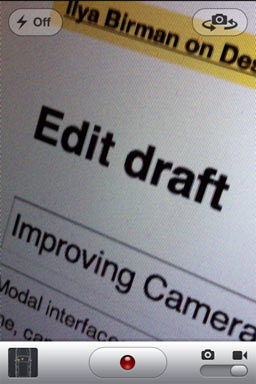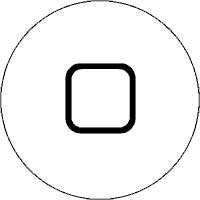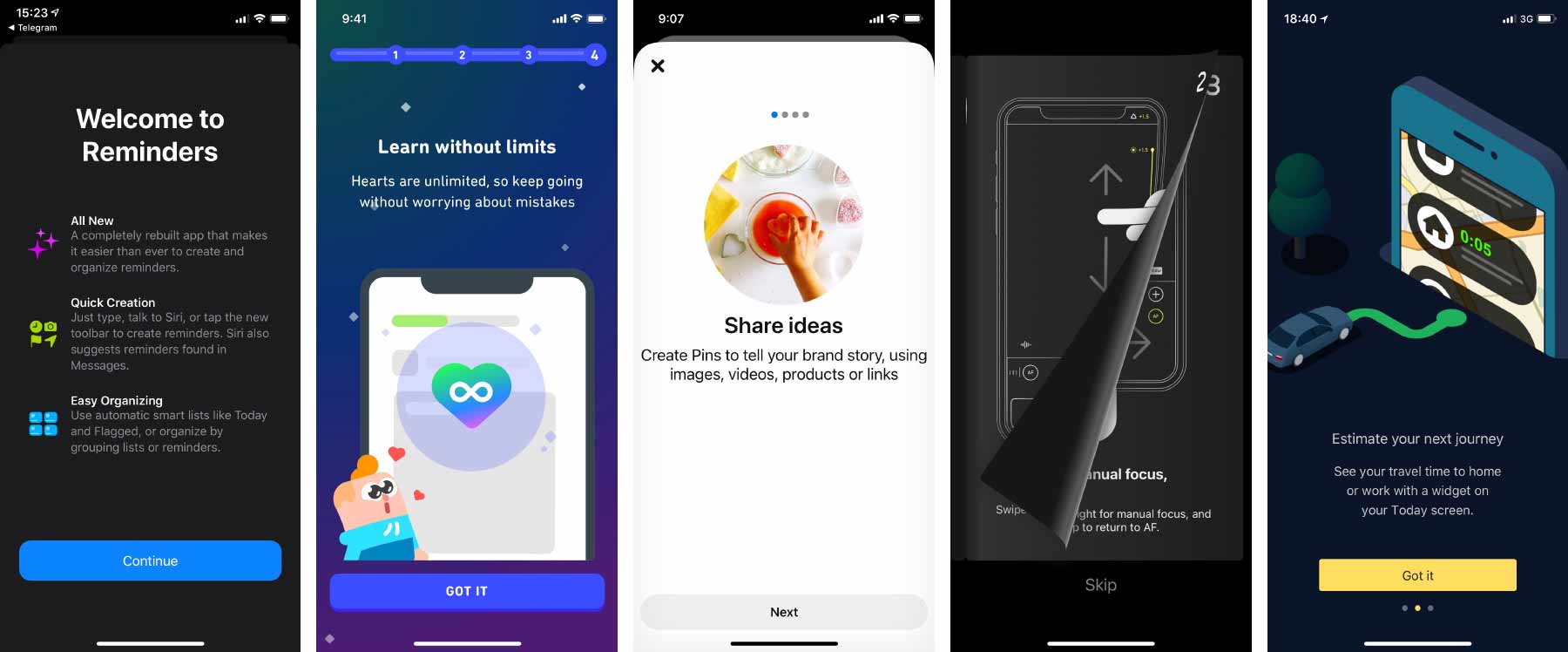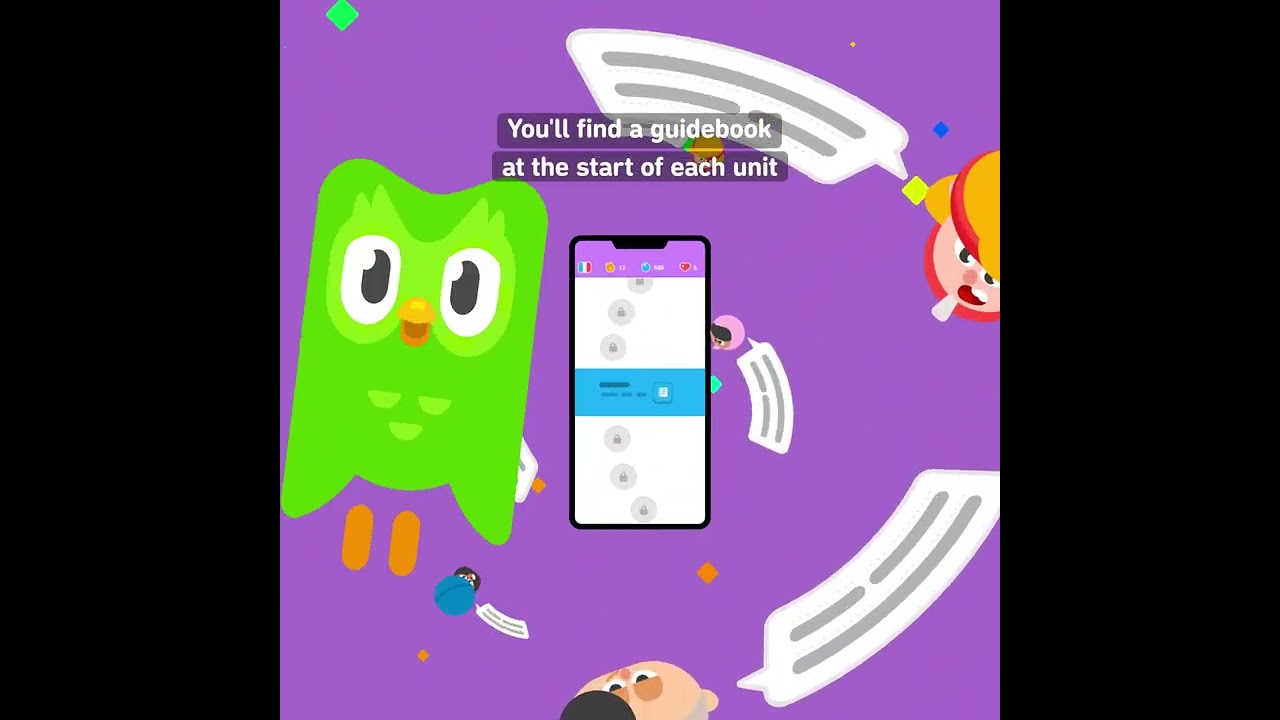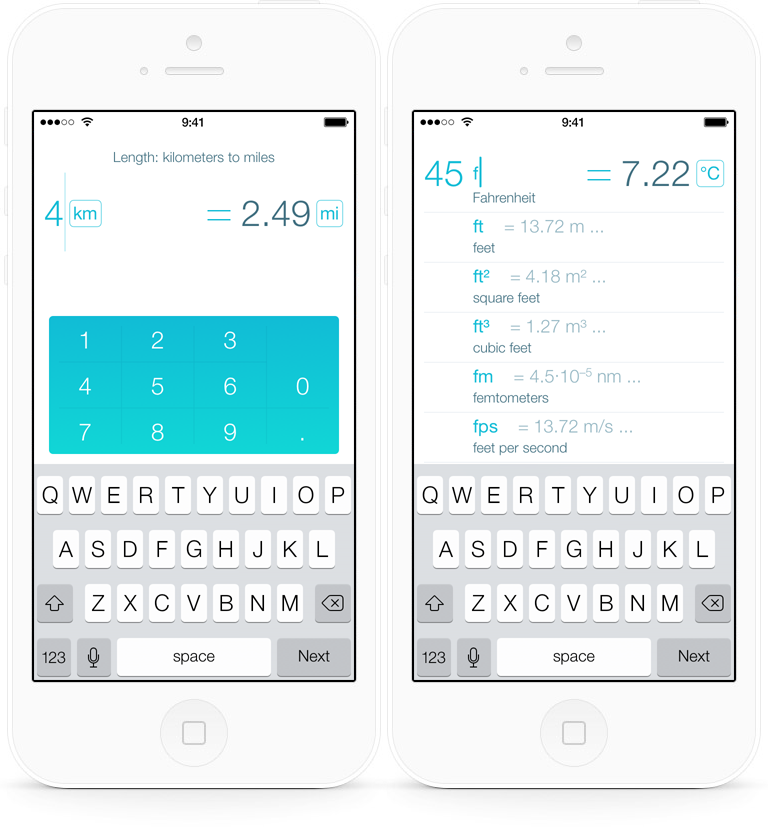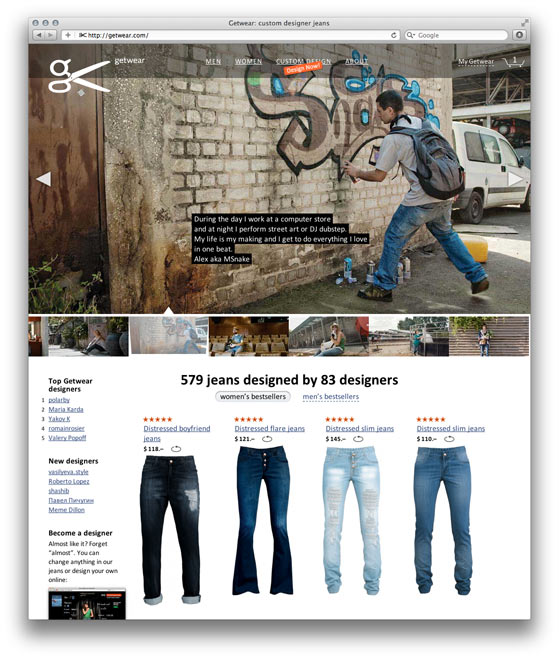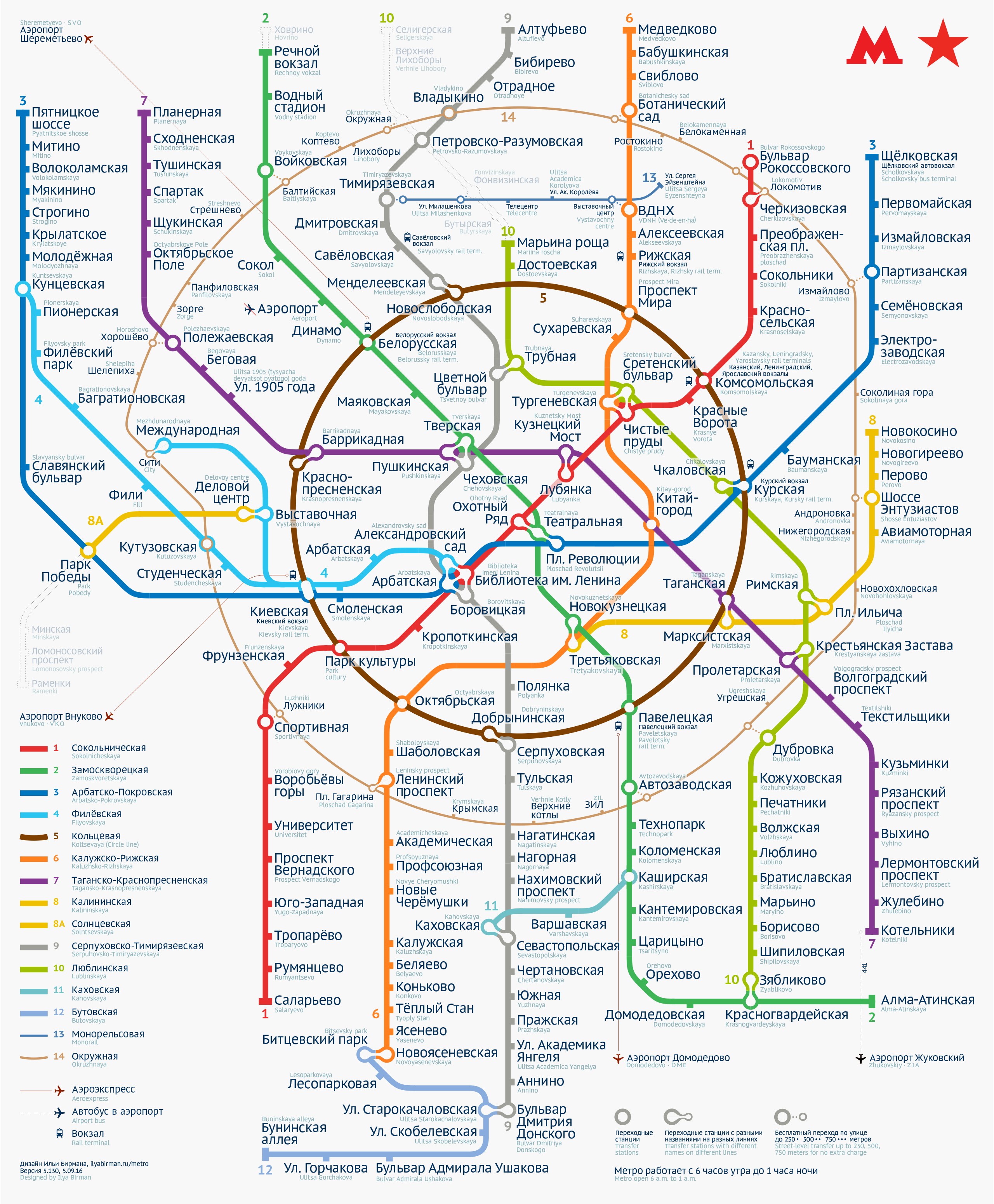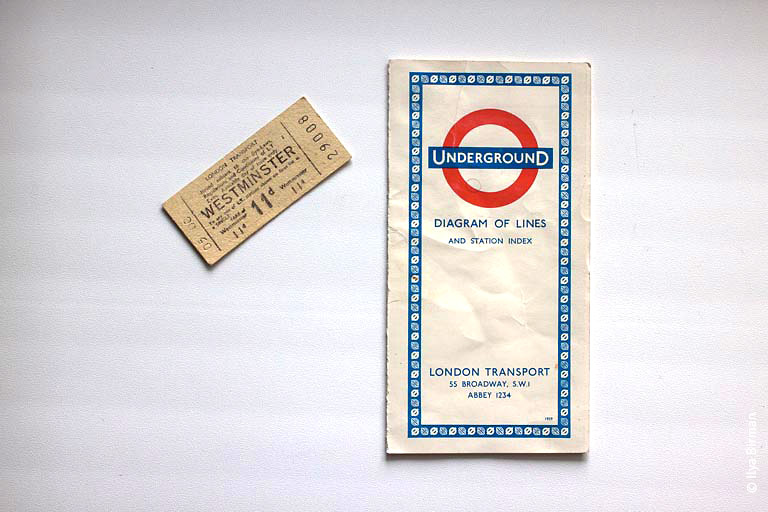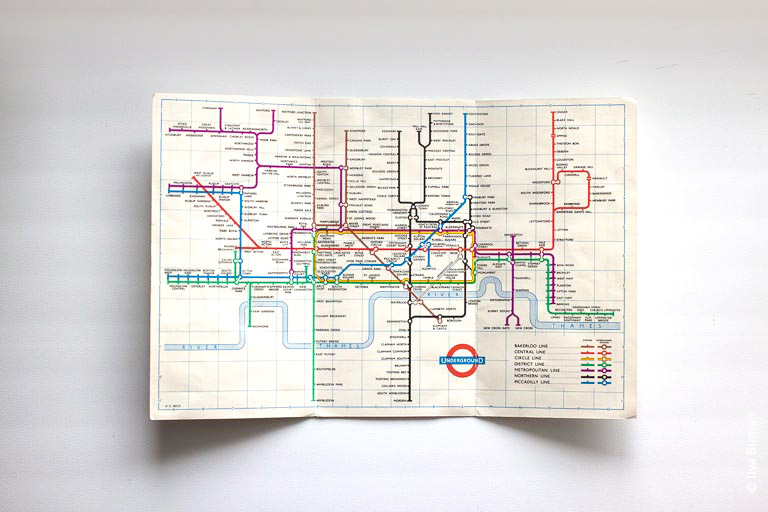In several hours Apple will unveil its new products, which are believed to be the new iPads, MacBooks and the new Mac Pro.
Some people have speculated that along with the new Mac Pro Apple will release a new 4K display. Or at least expressed an opinion that such a move would be welcome. Particularly, Marco Arment has said in the latest Talk Show, that he would buy one (or even two) immediately.
A new, better desktop display is what I want either, but 4K is not an answer to that at all.
I am currently using the Apple’s 30-inch Cinema Display from 2004 running at 2560×1600 resolution. Unfortunately, noone, including Apple, has since released a better display for me. Apple’s own newer displays, i.e. a 27-inch Thunderbolt display or a 27-inch iMac display, run just 2560×1440. And not only the resolution is lower, these displays are also glossy, whereas I prefer a mirror to be a separate device. If Apple announces a 4K display later today, I don’t see how it can be better than the 2004 one I already have.
There are different definitions as to what 4K resolution means. Let’s say Apple picks a 4096-pixels-wide option. So for a 16:10 display, the resolution would be 4096×2560. Now there are three options as to how to use these pixels.
The standard “retina” pixel-doubling approach will result in an effective 2048×1280 resolution. So I will end up with 36% less real estate than I have now. Also, on a 30-inch display such 2×2 “pixels” will be gigantic and all non-retina stuff will look ugly (and I don’t want to “upgrade” to a smaller display). So this does not work at all. Another option would be to use scaling (as available on the retina MacBook Pros). While scaling definitely looks OK on retina, I want to enjoy razor-sharp pixels on my new display, not some blurry crap (even if it is not that blurry). And the last option would be to use the actual 4096×2560 as is. With Mac’s very poor ability to scale UI fonts, I don’t think I will be able to see anything in such a mode. I doubt this option will even be available without some sort of a hack.
As you see, there’s no way a 4K display can be any better than the good old 2004 Cinema Display. So I hope Apple will not use 4K and will go straight to “5K” with a 5120×3200 30-inch matte Retina Cinema Display. Please?