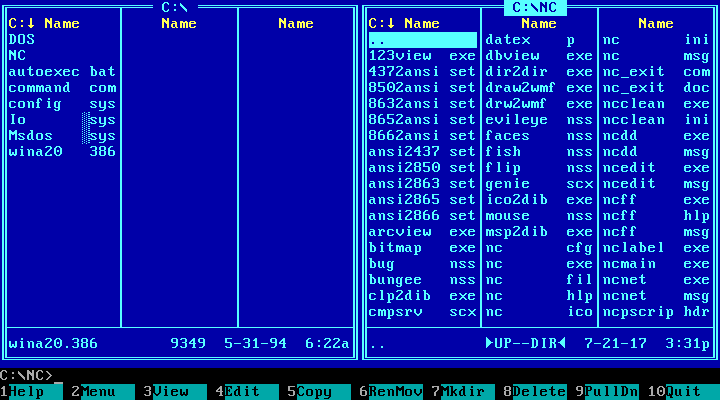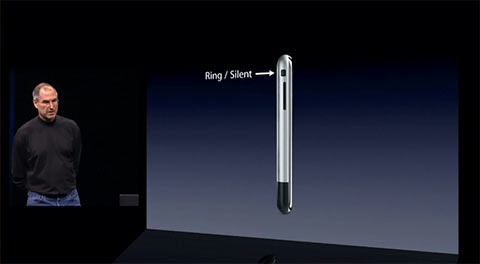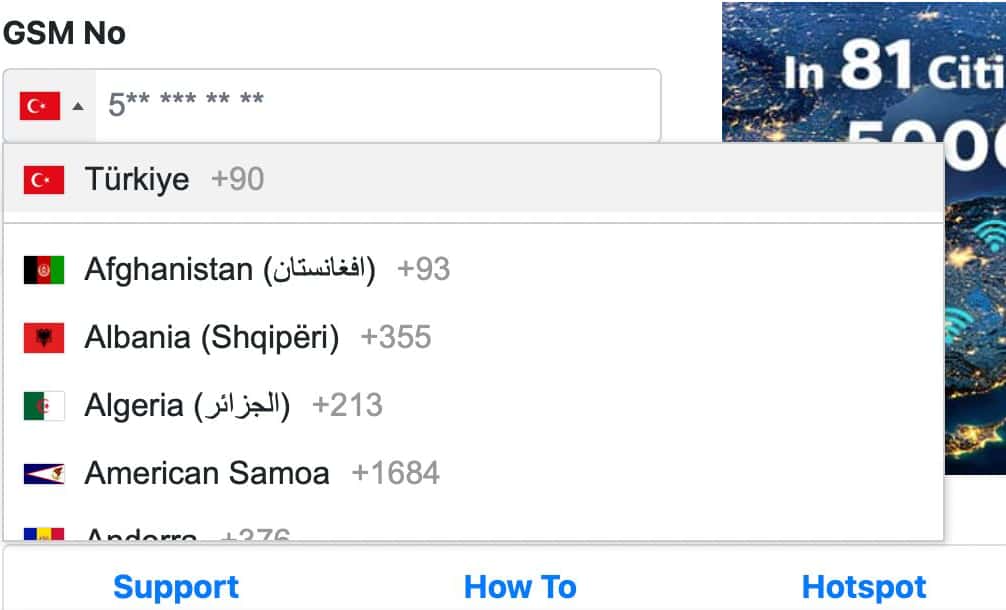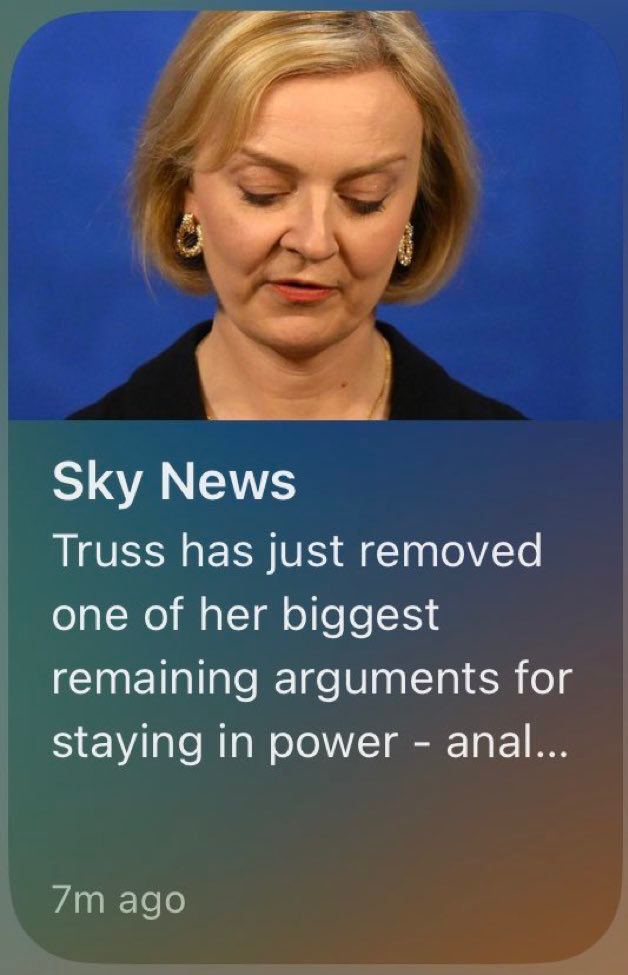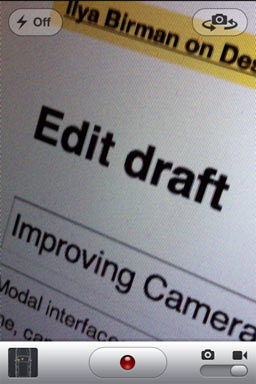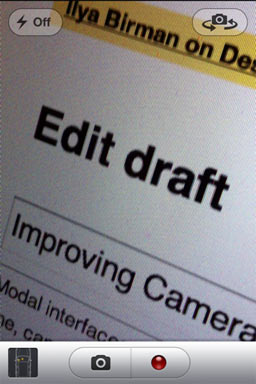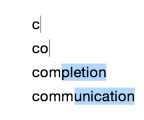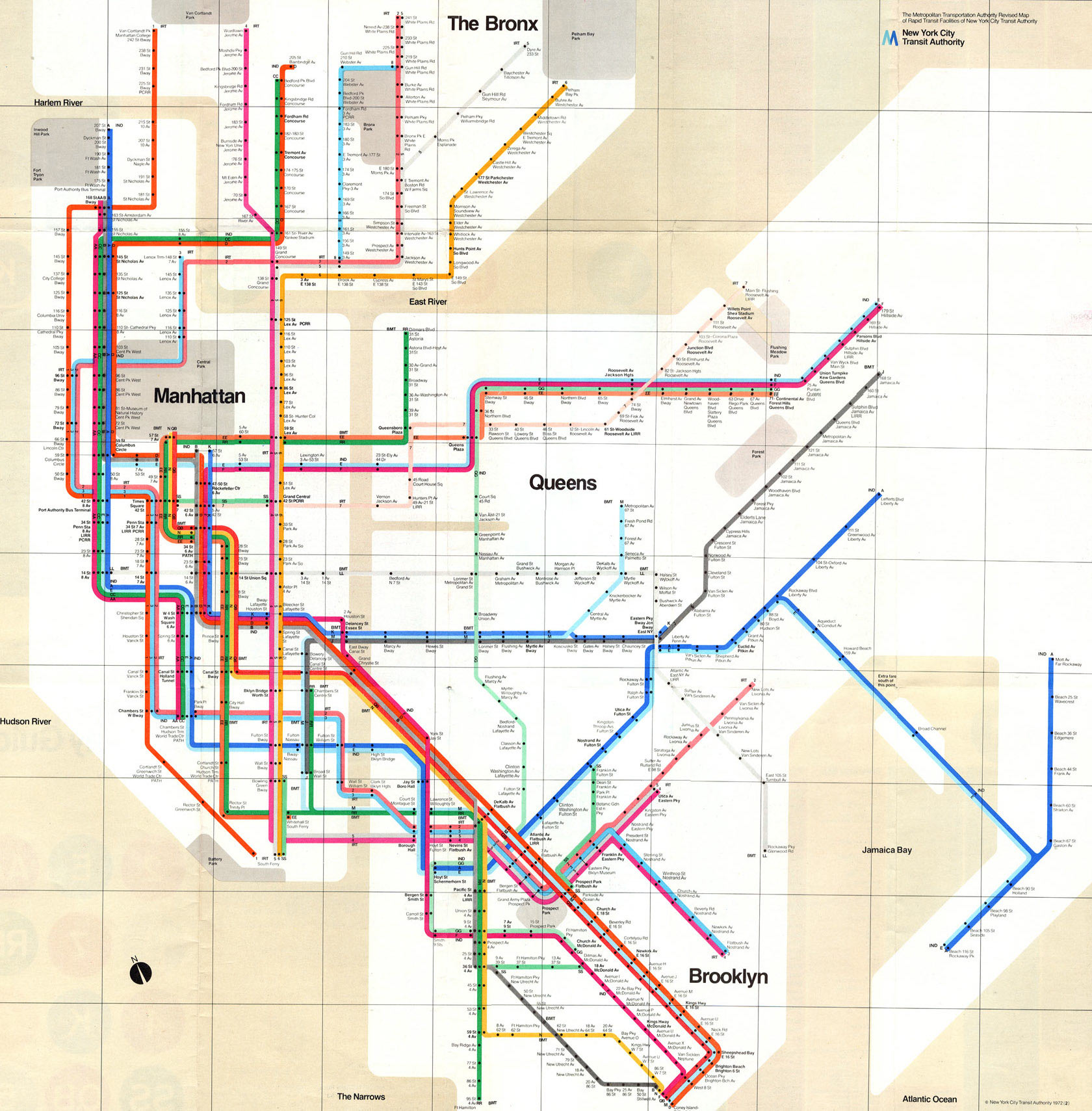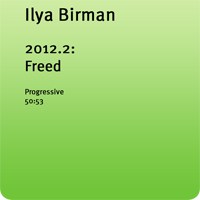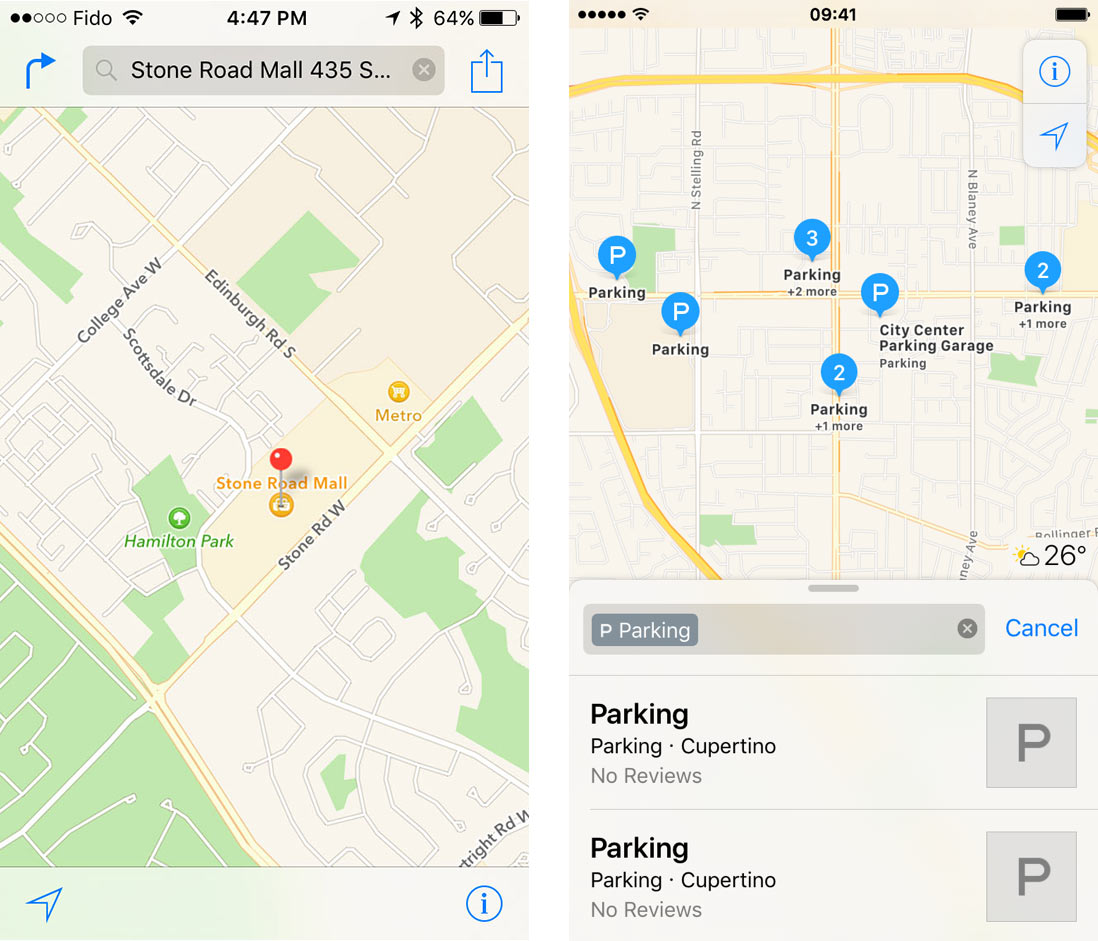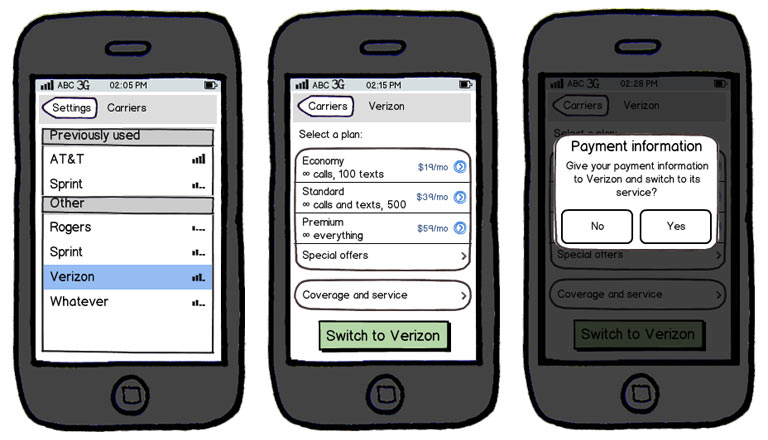Grouping files into folders
I have an AppleScript to group selected files into a folder. It’s assigned a ⌘G shortcut, as in most graphics editors. It creates a folder, moves all the selected files inside and then enters a rename mode for me to name the folder. Handy.
In OS X 10.7 Lion’s Finder Apple has added their own command “New Folder with Selection” (and has assigned it a weird ⌃⌘N shortcut). They even implemented a nice animation for files flying into a newly created folder. But for some reason they’ve made it work only when more than one file is selected. Why, Apple?
This couldn’t have been done by mistake. Checking if I have more than one file selected is an extra line of code, so someone has to have had thought it would have been be a great thing to add. What was the logic behind that? I find myself routinely trying to use the shortcut even for single files, but it doesn’t work. How does that line of code help anyone in the world?